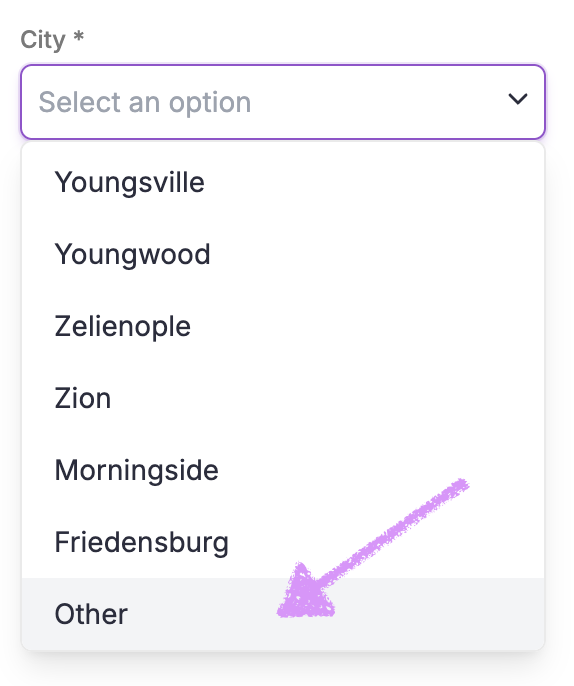Ready to hold your story in your hands? There’s something magical about seeing your words come to life on the page, turning from an idea on a screen into a beautifully printed book you can flip through, share, and treasure. Whether you’re creating a bedtime story for your kids, a keepsake for family and friends, or your very first published work, ordering a printed copy of your book is a big step in your creative journey.
Head over to the "Library" tab.

Hover over the book you’d like to order a physical copy of. Click the ellipsis (⋮) menu that appears.

Click on "Order printed book."

Note: Your storybook must be at least 24 pages to order a printed copy.Preview your book before ordering ensuring that the cover, images and layout is correct. Click on the right and left navigation arrows to move between the pages.

Note: The inside of the front cover is blank, and the first printed/title page appears on the right-hand side. From there, text will appear on the left pages with illustrations on the right. The final page will be the back cover.Alternatively, click into each page thumbnail to review.

When you're ready click on "Next." All printed books will be in 300 DPI.

The book's order details will be shown.

All Scrively storybooks are printed in hardcover. Coloring books are available in paperback. Confirm the number of books you’d like to order. Remember, you’re entitled to one free hardcover copy. Additional copies will require the purchase and use of extra credits which you can learn more about in our guide here.

If your account doesn’t have enough credits to cover your book order, you’ll be prompted to purchase additional credits.

If you've set up your default shipping address it will be automatically populated. Otherwise, enter your shipping address carefully, making sure all details are correct. If you run into any issues, our Customer Experience Team is here to help.

Note: The address field currently has a maximum limit of 30 characters. If your city isn’t listed in the dropdown, type in or scroll to the bottom and select “Other” to manually type in your city.If needed click on "Save as default for next orders" to save and use the entered shipping details for your next orders.
Click on "Next."

Select your preferred shipping method. You can learn more about shipping times and delivery expectations in our guide here.

Click on "Confirm."

A shipping address validation prompt will appear. We recommend selecting the suggested address to ensure accurate delivery.

Review the address one more time, then click "Continue."

Scrively will prepare your book for printing and your book's illustrations will be enhanced.

Congratulations! Your printed book order has been successfully placed.

You’ll receive an email with all your order details. When you're ready head over to our guide here to manage your orders in Scrively.

Was this article helpful?
That’s Great!
Thank you for your feedback
Sorry! We couldn't be helpful
Thank you for your feedback
Feedback sent
We appreciate your effort and will try to fix the article