Personalize your Scrively experience by giving your bookshelf a unique name. It’s a simple way to make your collection feel truly yours and easily recognizable whenever you return to browse, read, or share your favorite books.
From your Scrively Homepage, go to your Bookshelf and click on the pencil icon.
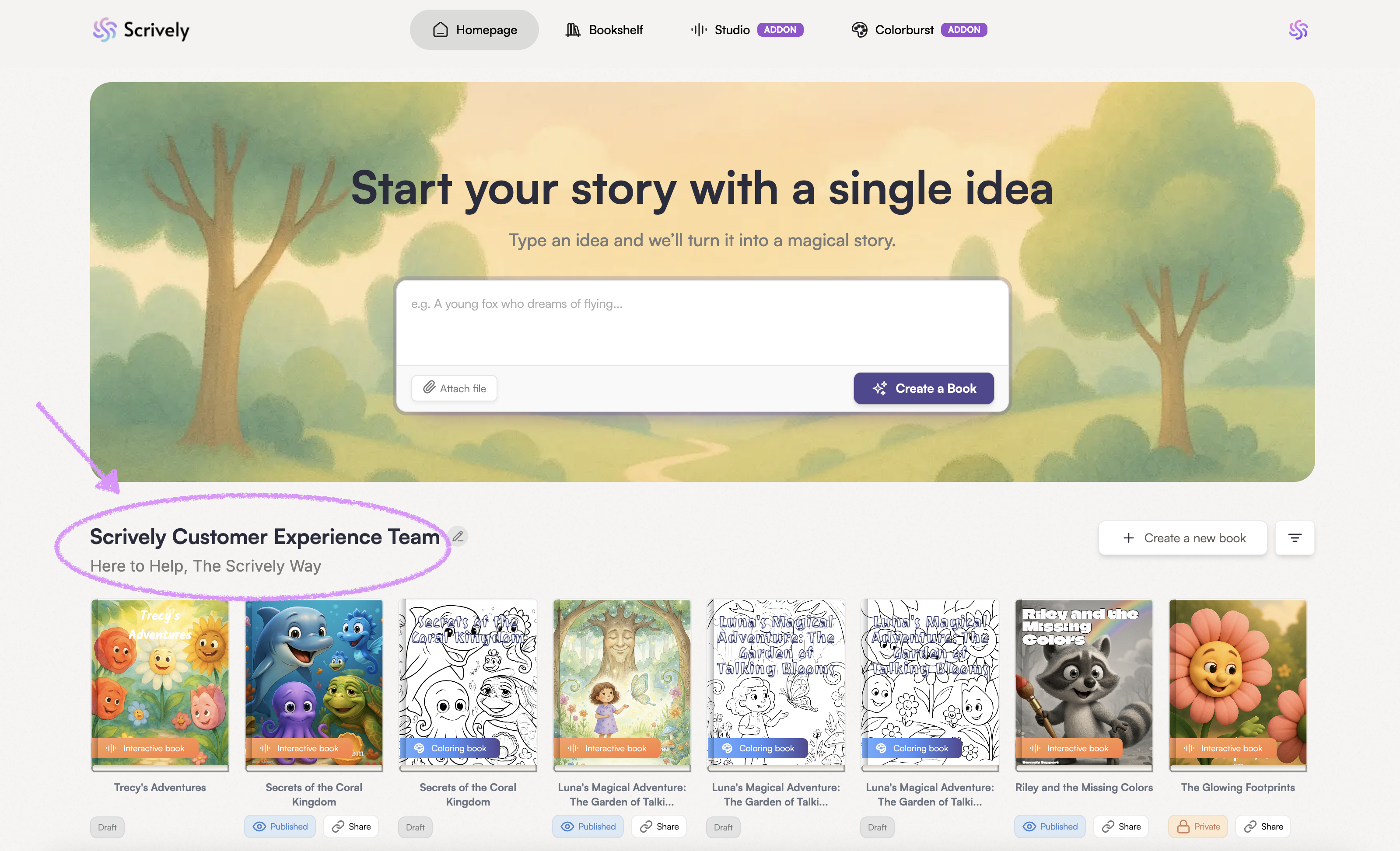
The Bookshelf settings will open up where you can give it a title.
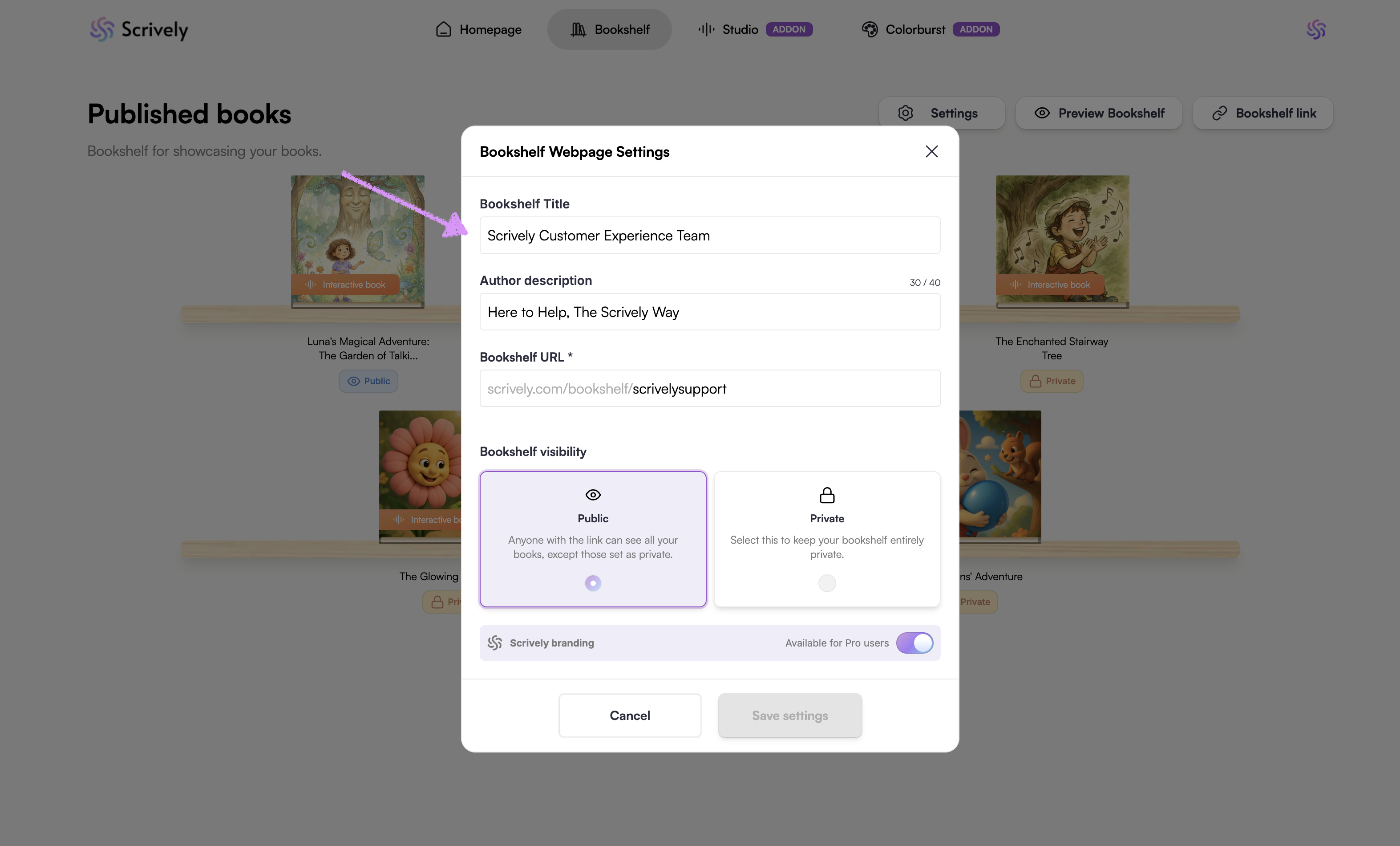
Next, add your "Author description."
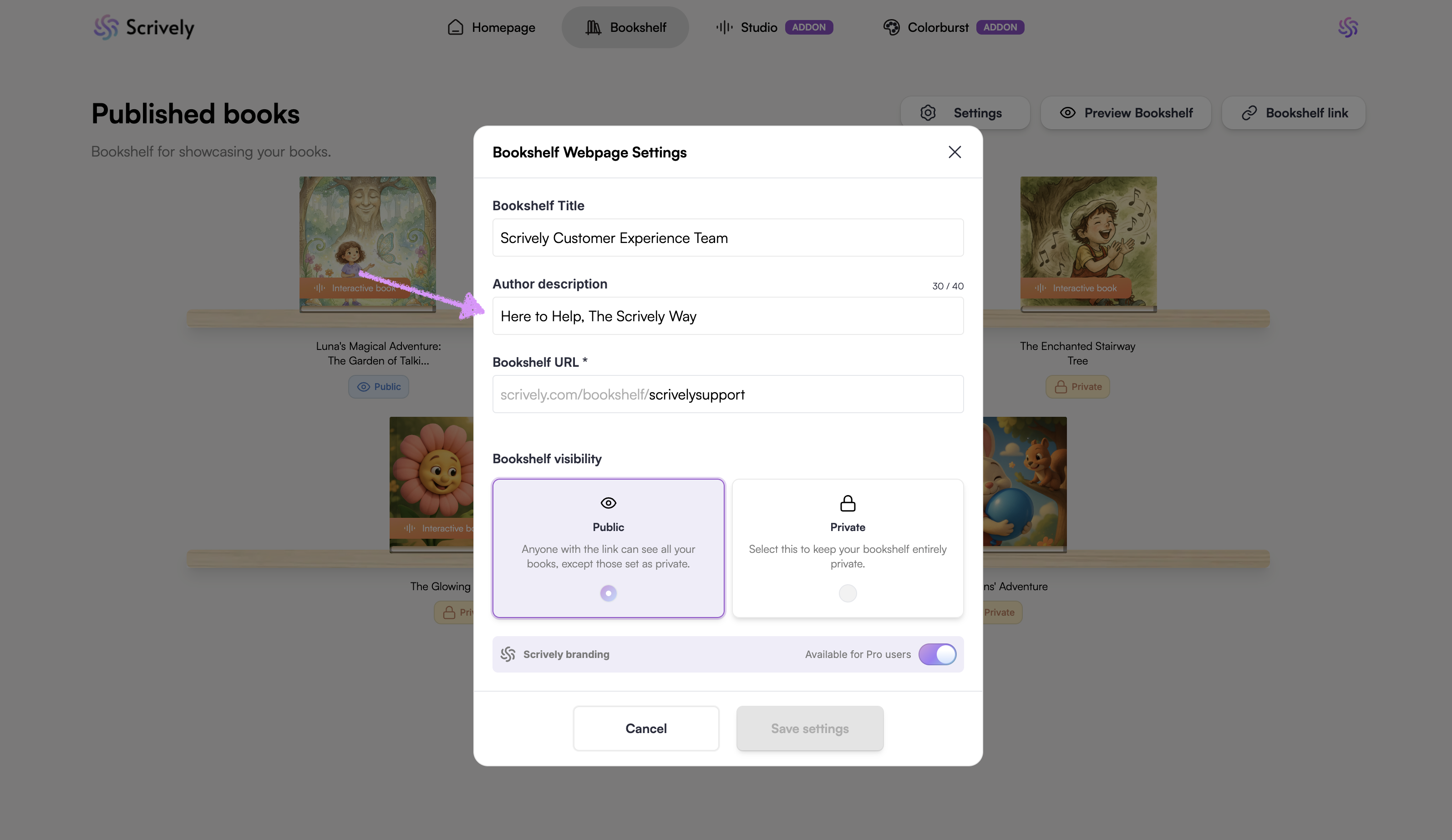
Click on "Save settings."
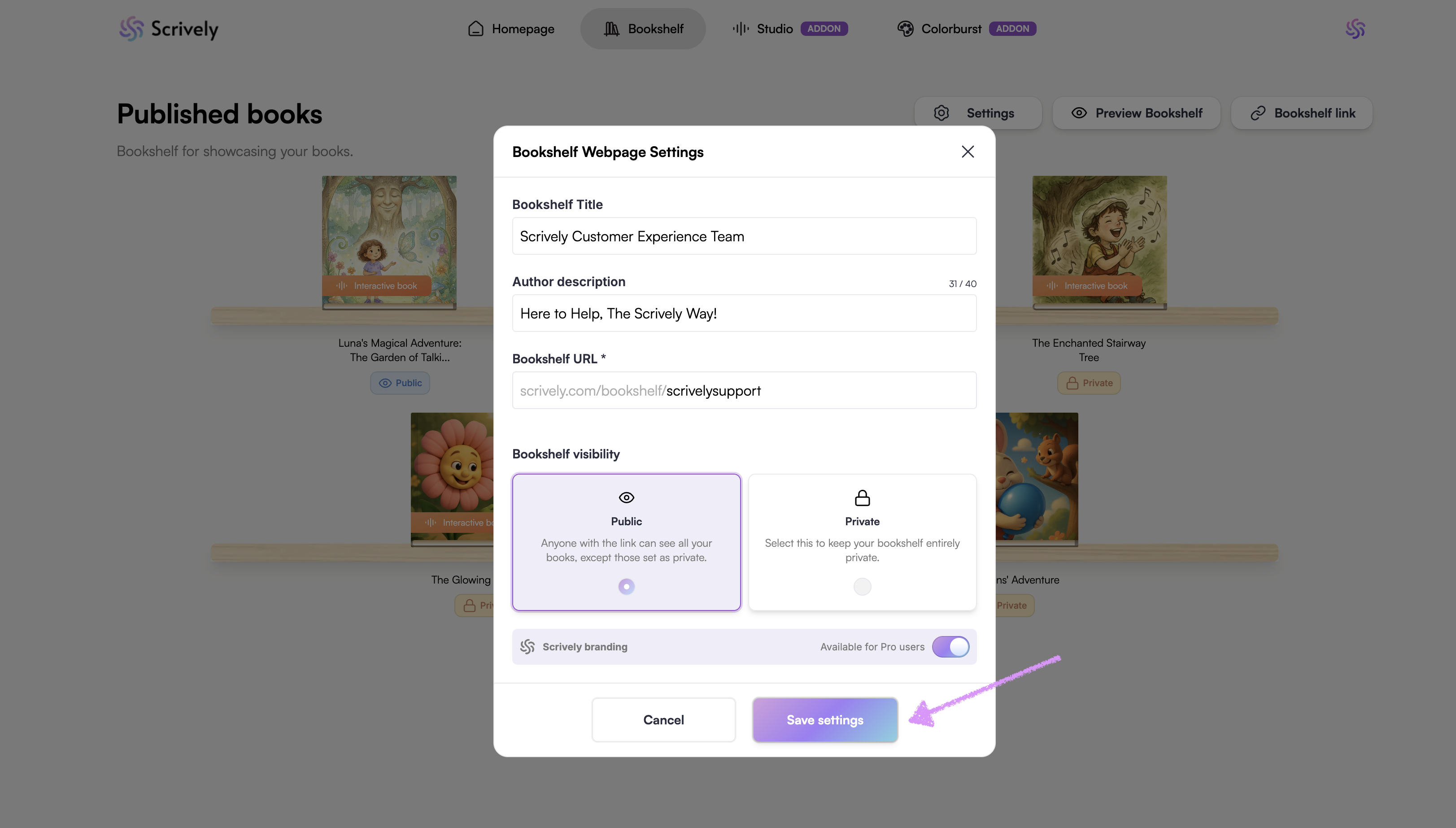
When you head back to your Homepage the updated name and author description will be displayed.
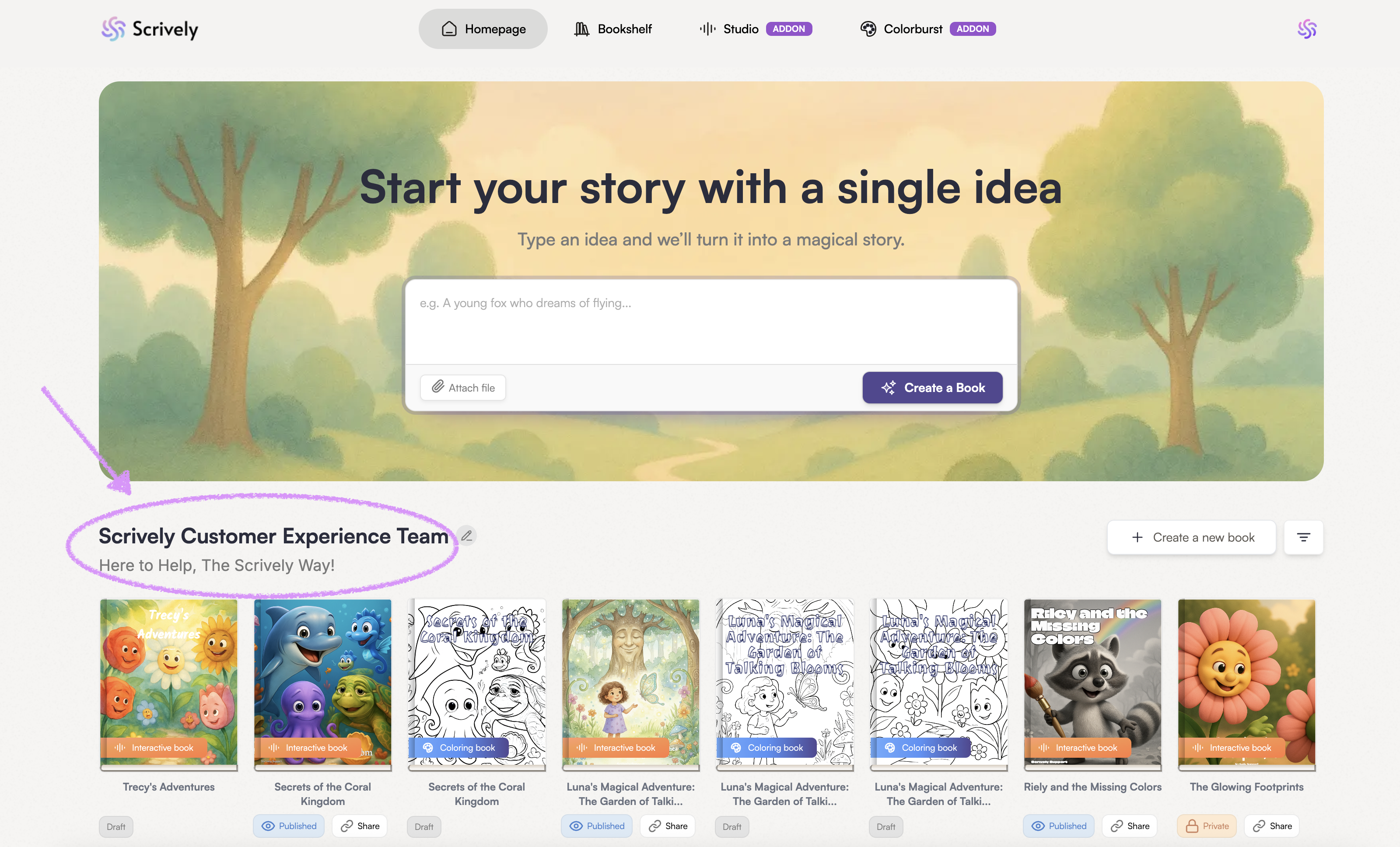
Was this article helpful?
That’s Great!
Thank you for your feedback
Sorry! We couldn't be helpful
Thank you for your feedback
Feedback sent
We appreciate your effort and will try to fix the article
