Your Bookshelf is the hub where readers discover your published storybooks. Personalize its settings to reflect your style, control who can view your books, and make sharing simple.
Head over to the "Bookshelf" tab.

Click on "Settings."

Give your bookshelf a title.
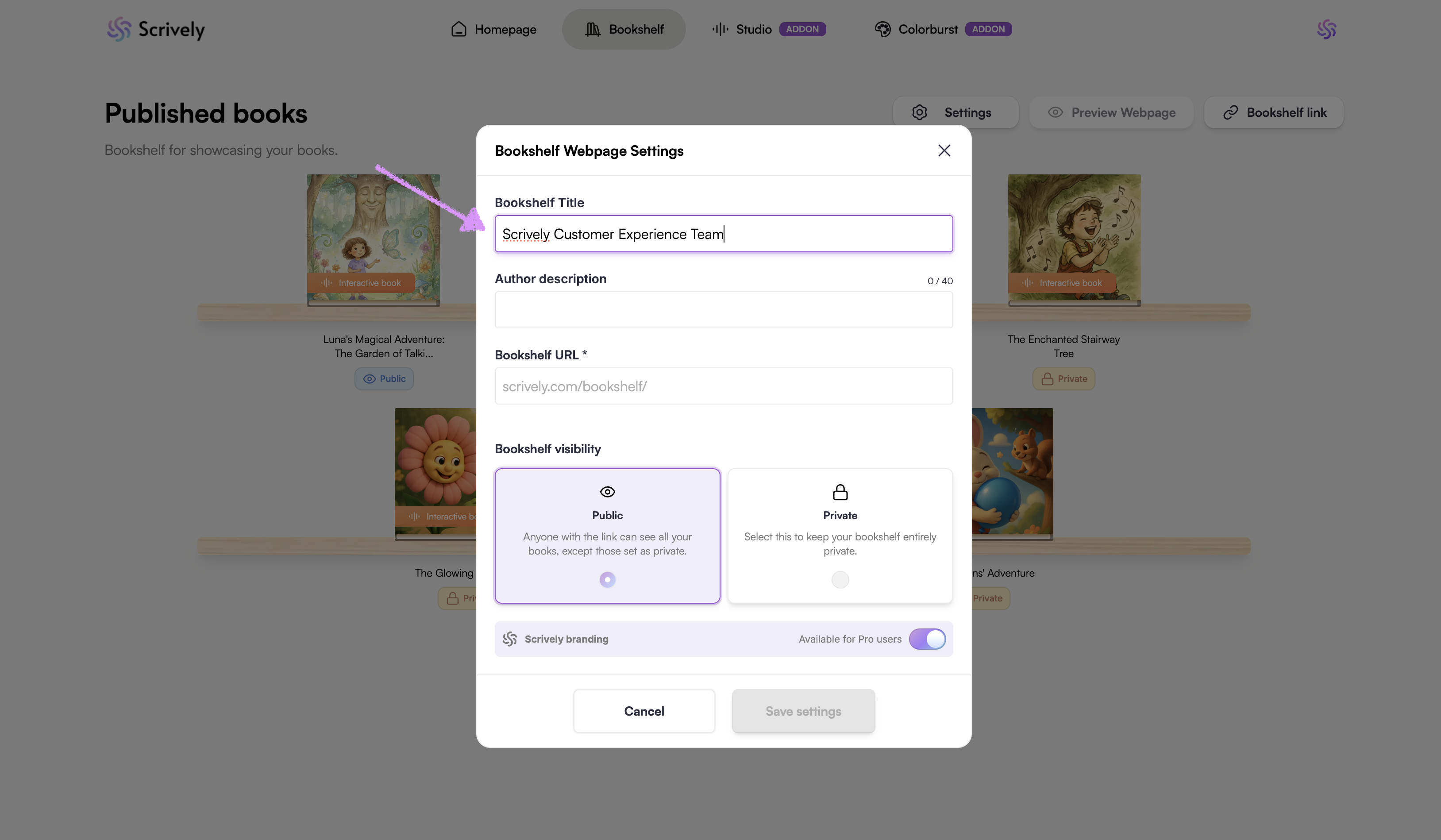
Add the author's description.
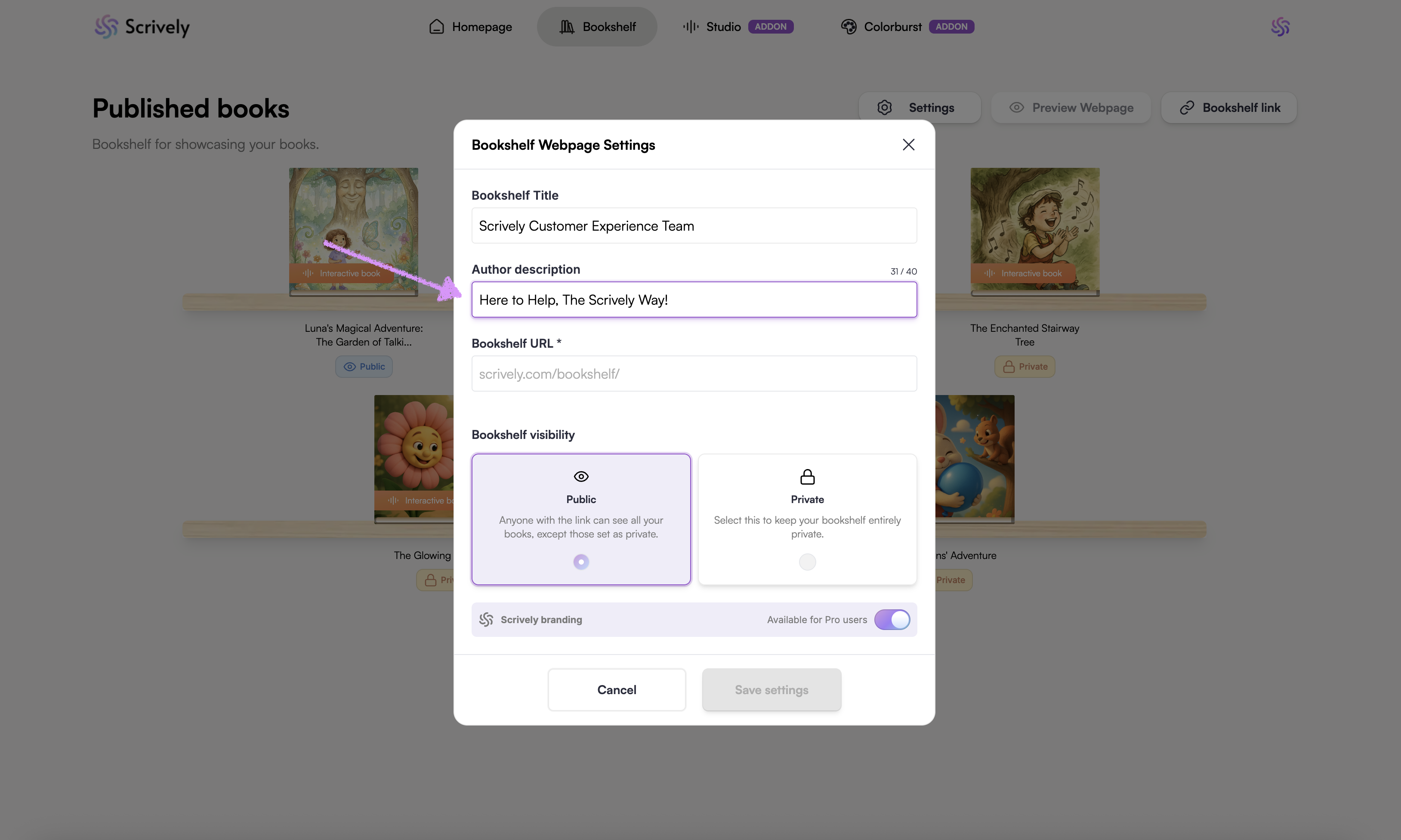
Your bookshelf title will appear on the Homepage and on your shareable bookshelf link.
Choose the bookshelf's URL name. In this example, it's scrivelysupport.
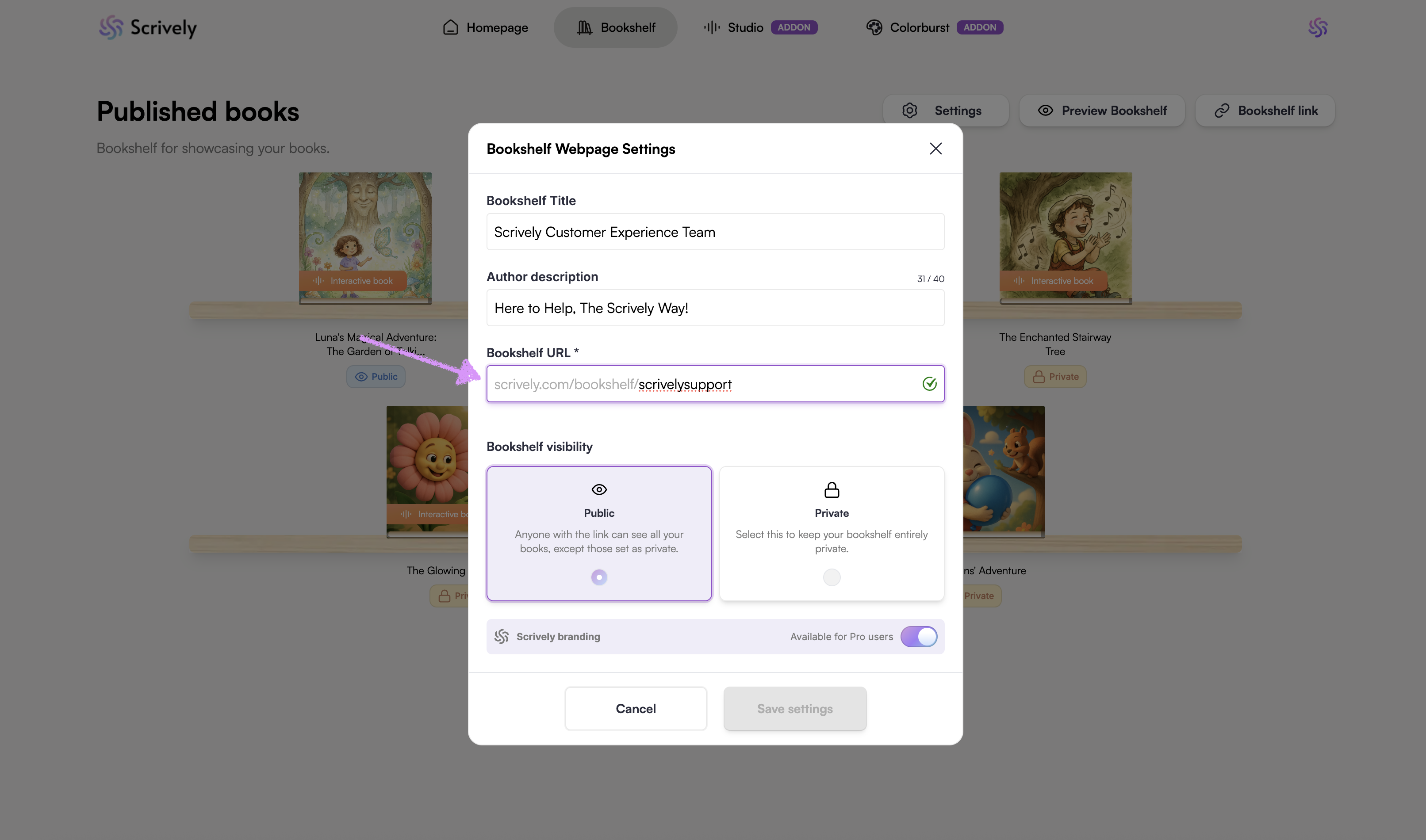
If the name is available you will see a check mark on the right side.
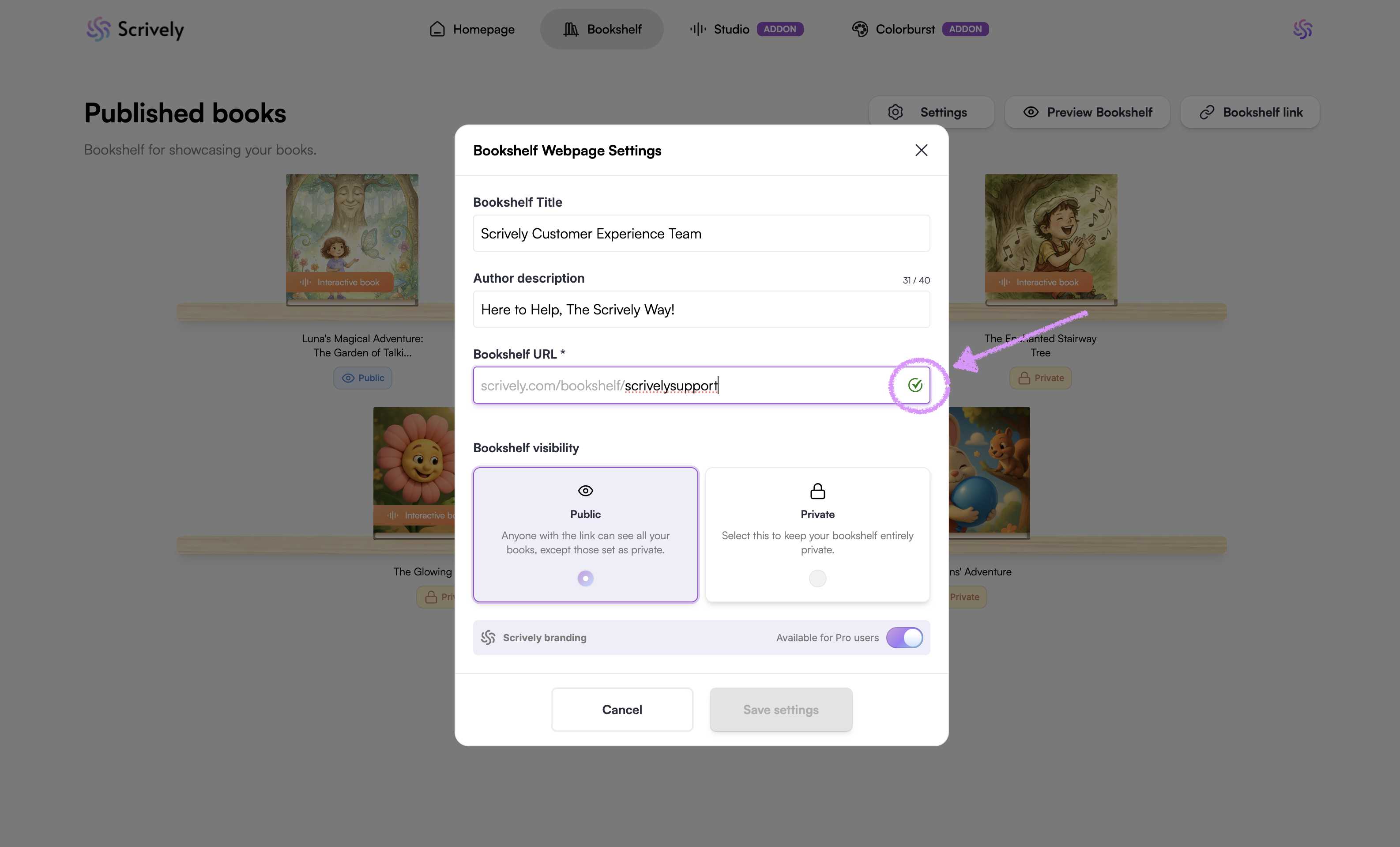
Set the bookshelf's visibility to "Public."
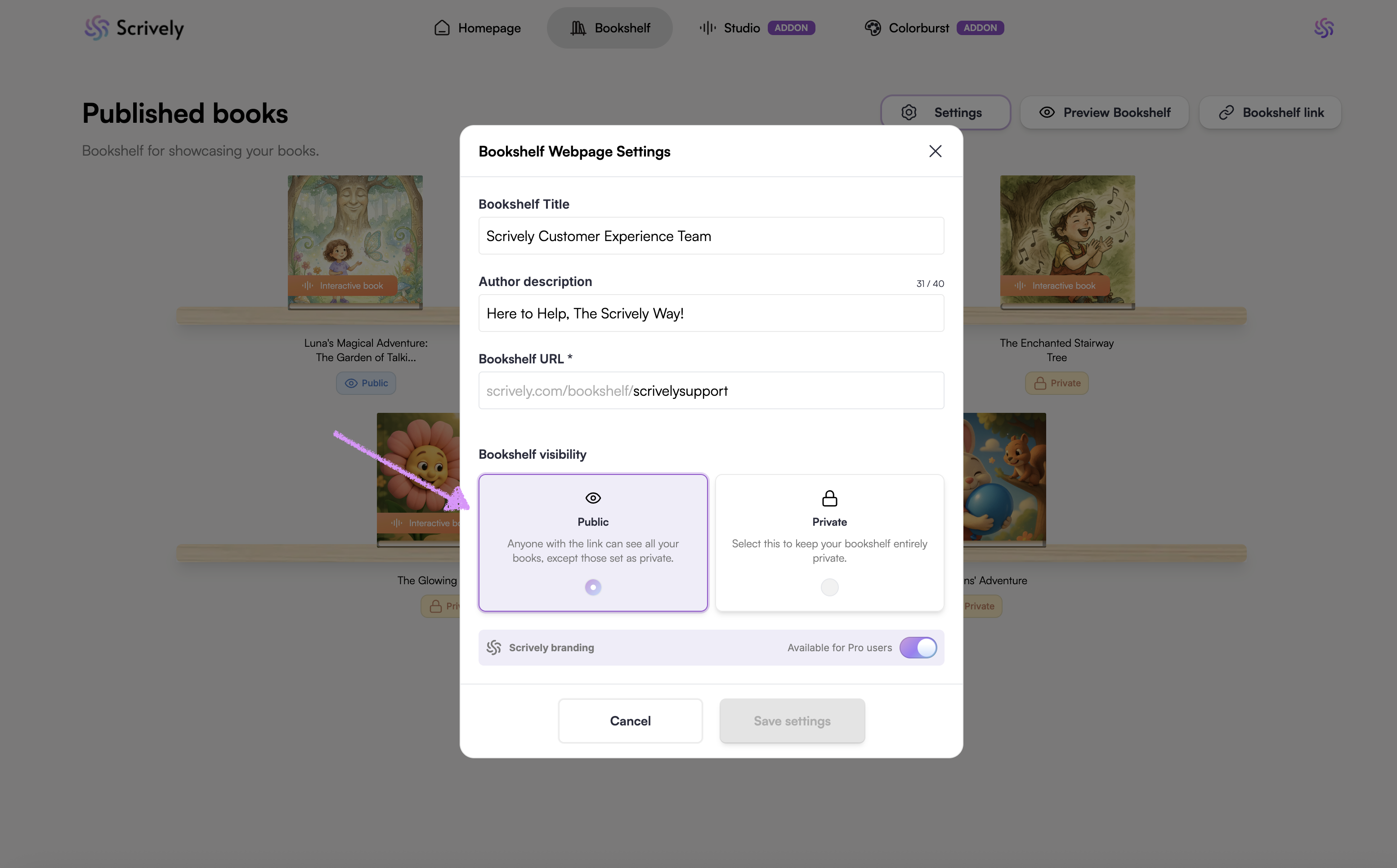
Pro users have the option to toggle the Scrively branding on/off for their bookshelf.
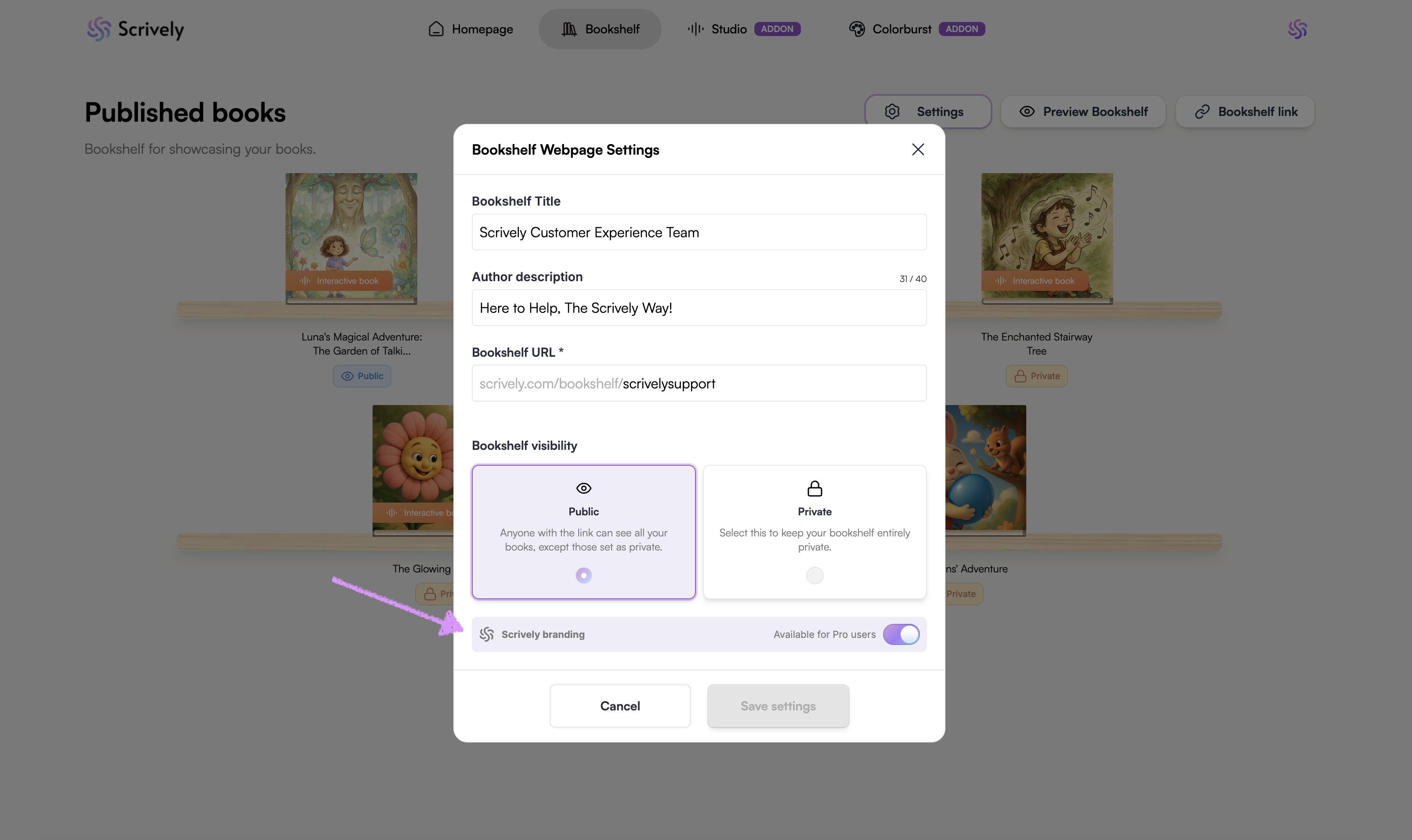
Click on "Save settings."

Was this article helpful?
That’s Great!
Thank you for your feedback
Sorry! We couldn't be helpful
Thank you for your feedback
Feedback sent
We appreciate your effort and will try to fix the article


