Want your book to shine on eReaders and digital bookstores? The EPUB format transforms your project into a flexible, industry-standard eBook that works beautifully on platforms like Kindle, Apple Books, and more. It’s a powerful way to make your work accessible to a wider audience.
Head over to the "Library" tab.
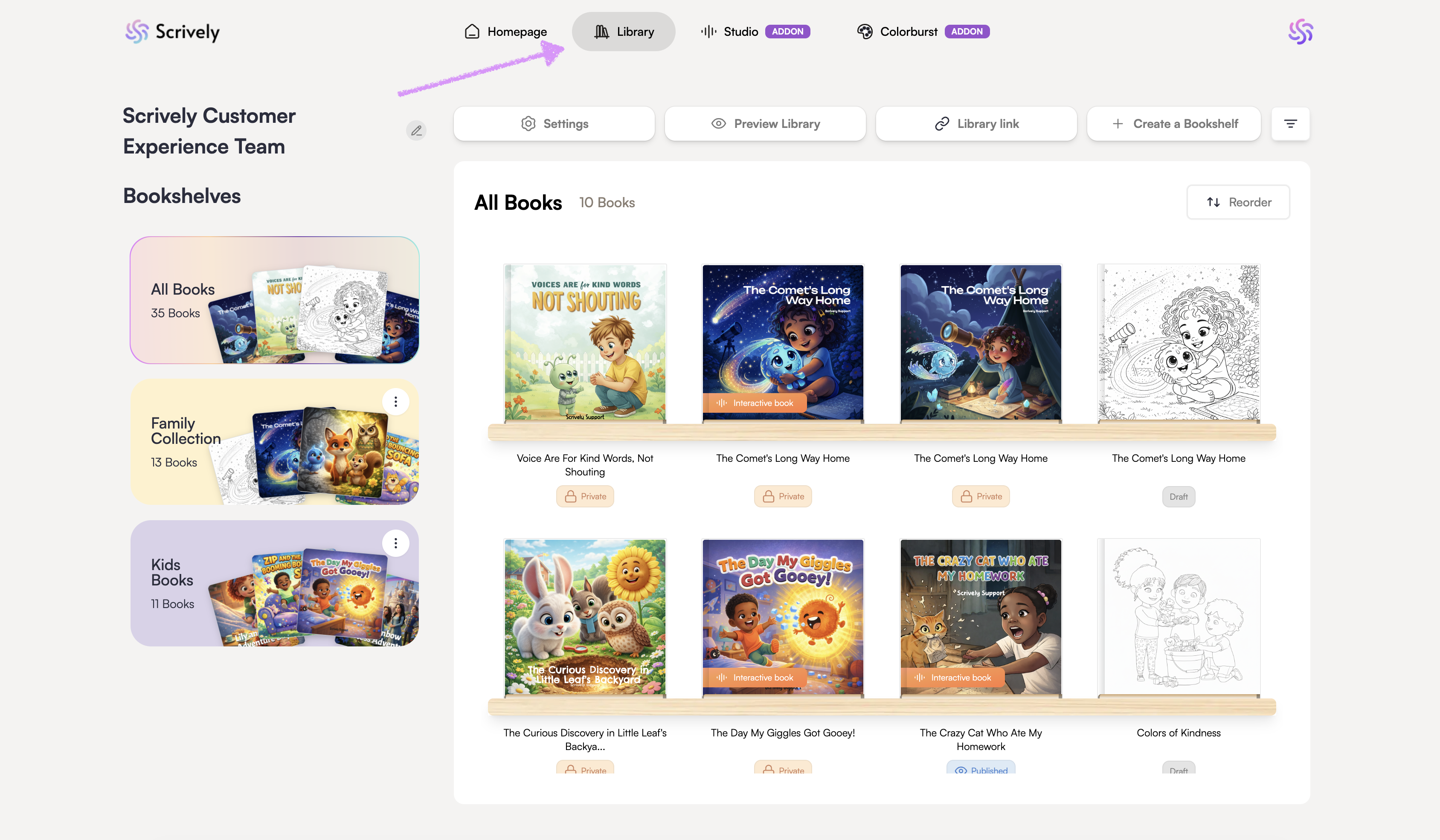
Hover over the book you’d like to download as an EPUB. Click the ellipsis (⋮) menu that appears.

Click on "Download book."

Click on "Export as EPUB."

Use the left and right arrows to navigate through the pages. Review your book carefully before exporting.

Alternatively, click into each page thumbnail to review.

Click on "Export EPUB file."
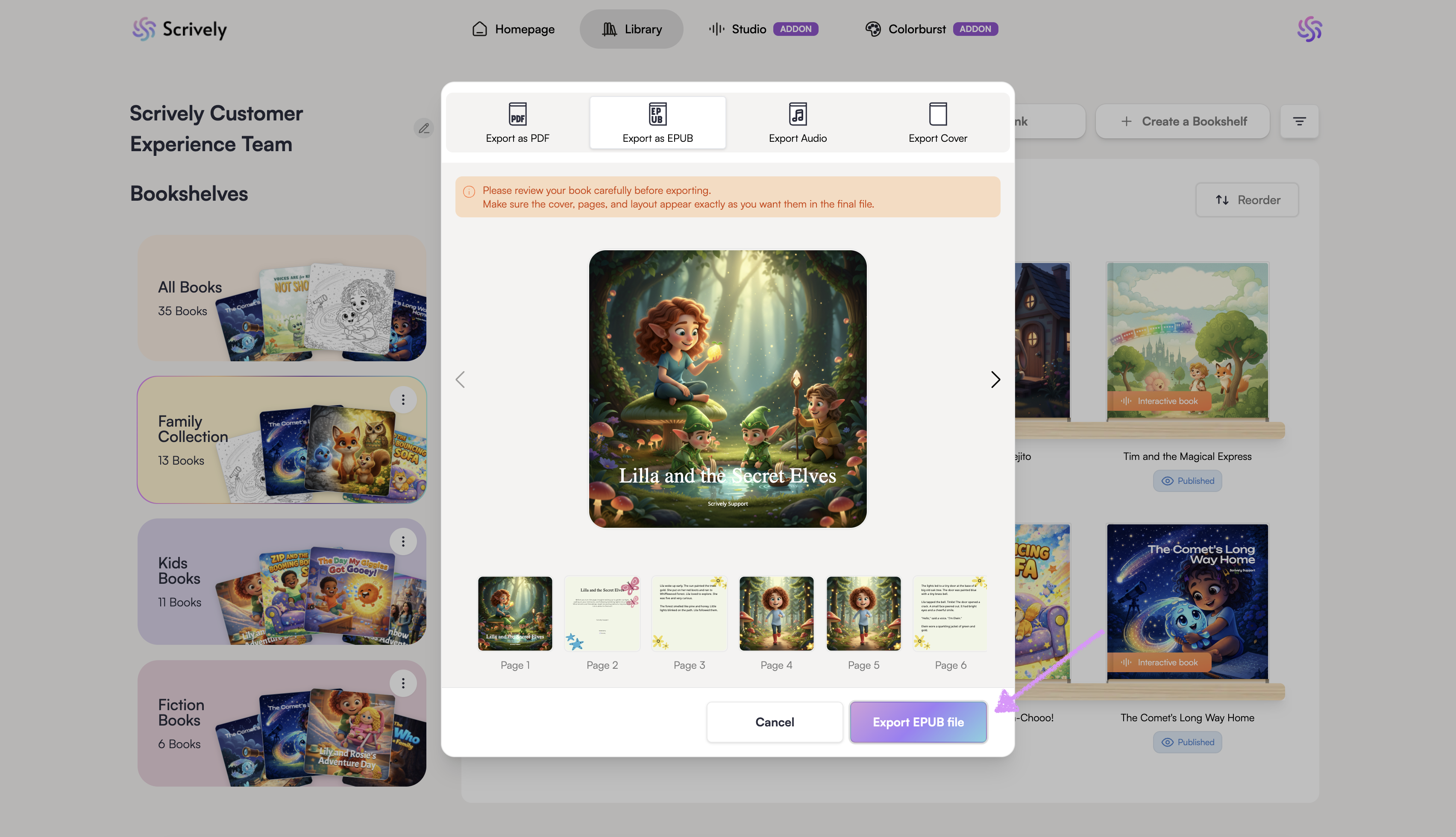
Rename the file and select the location to save it.

Click on "Save."

Was this article helpful?
That’s Great!
Thank you for your feedback
Sorry! We couldn't be helpful
Thank you for your feedback
Feedback sent
We appreciate your effort and will try to fix the article
