Scrively supports multiple languages, allowing you to write and create stories in the language of your choice. Whether you’re crafting a book in English, Spanish, French, Italian, Portuguese, Hindi, Japanese, Korean, Dutch, Hebrew, Malay, Arabic, Polish, German, Chinese, etc. this gives you the flexibility to create personalized books for a global audience, classrooms, or multilingual families, all without limitations.
We’re also working hard to expand language support even further with more languages coming soon!
In the "Editor", look for the language selector located in the bottom-left corner of the screen.

Choose the language you’d like your content translated into. Scroll down to explore more options. For a complete list of supported languages, see here.

Alternatively, search for the language.

Click on "Translate story."

Once you’ve selected your preferred language, give Scrively a few seconds to think. It’ll automatically begin generating your content in that language.
You’ll still have full creative control to review, edit, or customize the text however you’d like. Whether you want to tweak a sentence, adjust the tone, or rewrite entire sections, the power is entirely in your hands.
When you move on to the "Designer" view, your translated content will be reflected there as well, so you can continue building and laying out your book with everything already in the selected language.
And that’s it, no extra steps needed. Translating your content in Scrively is just that simple. To learn more about editing and customizing your story, check out our article here on using the Scrively book Editor.
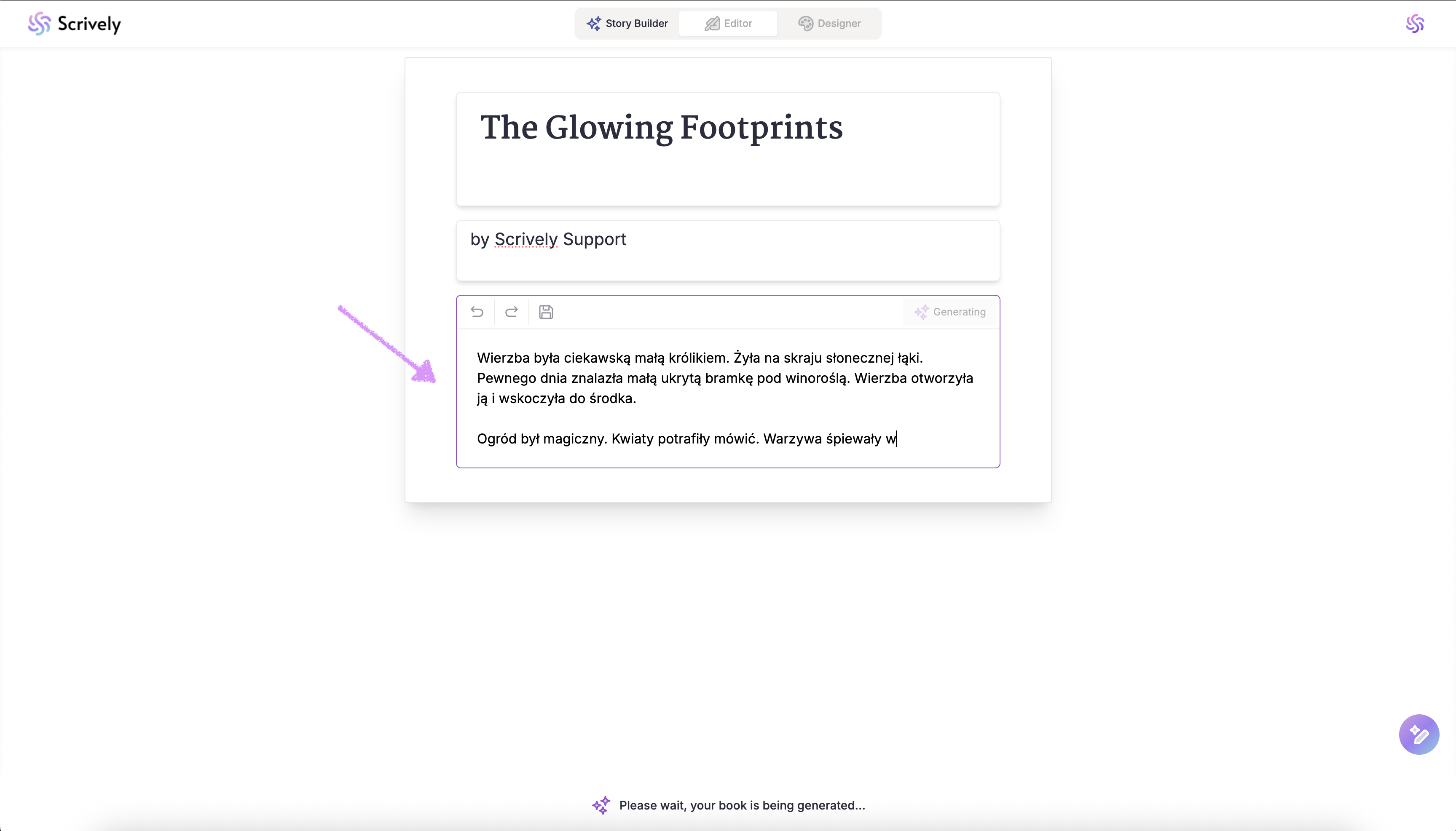
Was this article helpful?
That’s Great!
Thank you for your feedback
Sorry! We couldn't be helpful
Thank you for your feedback
Feedback sent
We appreciate your effort and will try to fix the article
