After you provide Scrively with your story details, you’ll be taken to the Story Builder, where you can expand your narrative, add more details, and shape your story exactly how you envision it.
Scrively will begin by generating the characters for your storybook.
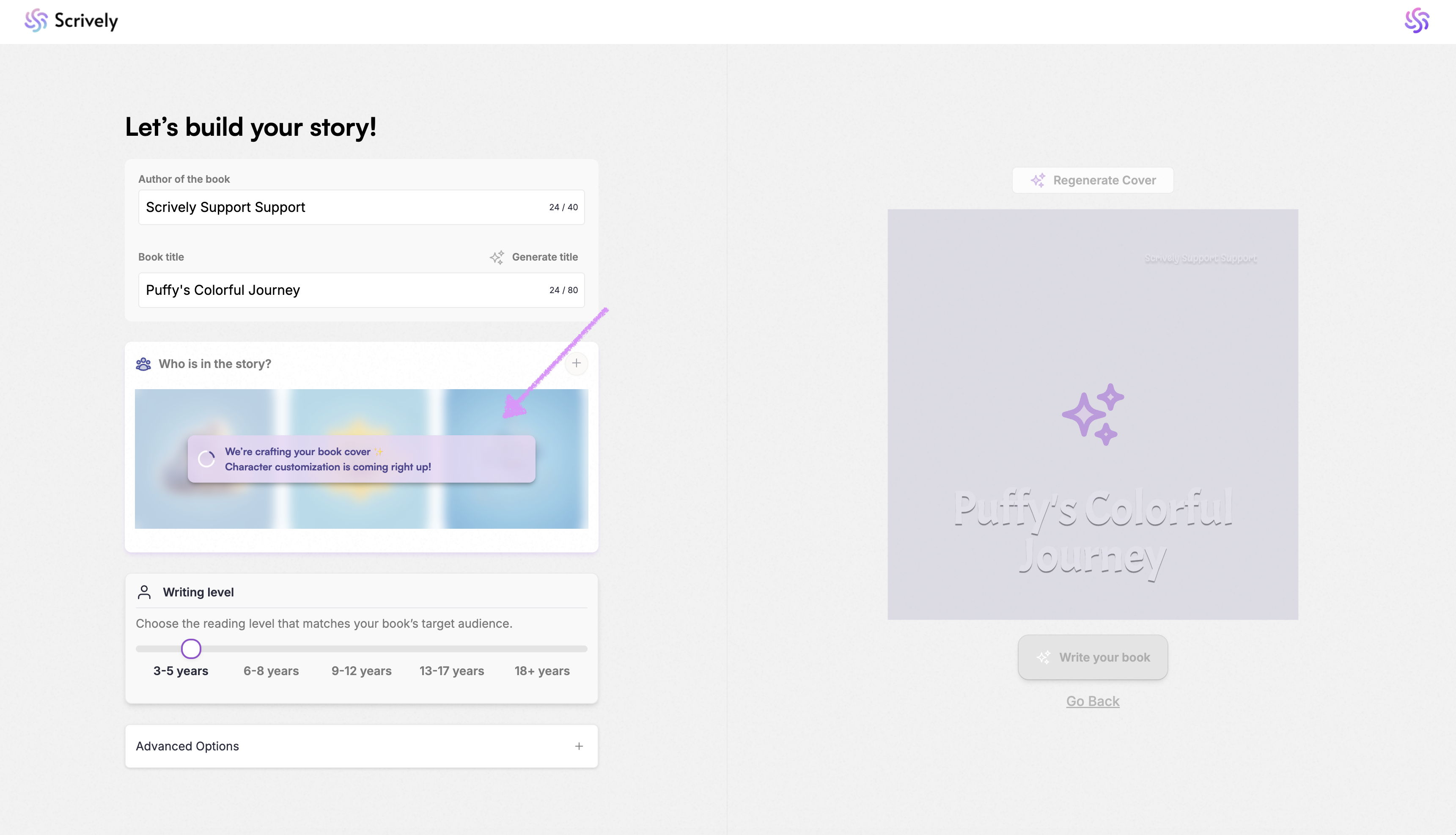
The cover page illustration will appear on the right side.

After the characters and cover page illustration are generated, if you’d like to stop creating your story, click “Go Back” below the book cover.

A warning will be displayed to confirm that you would like to exit the story builder.

The first step in the story builder is to add the author.
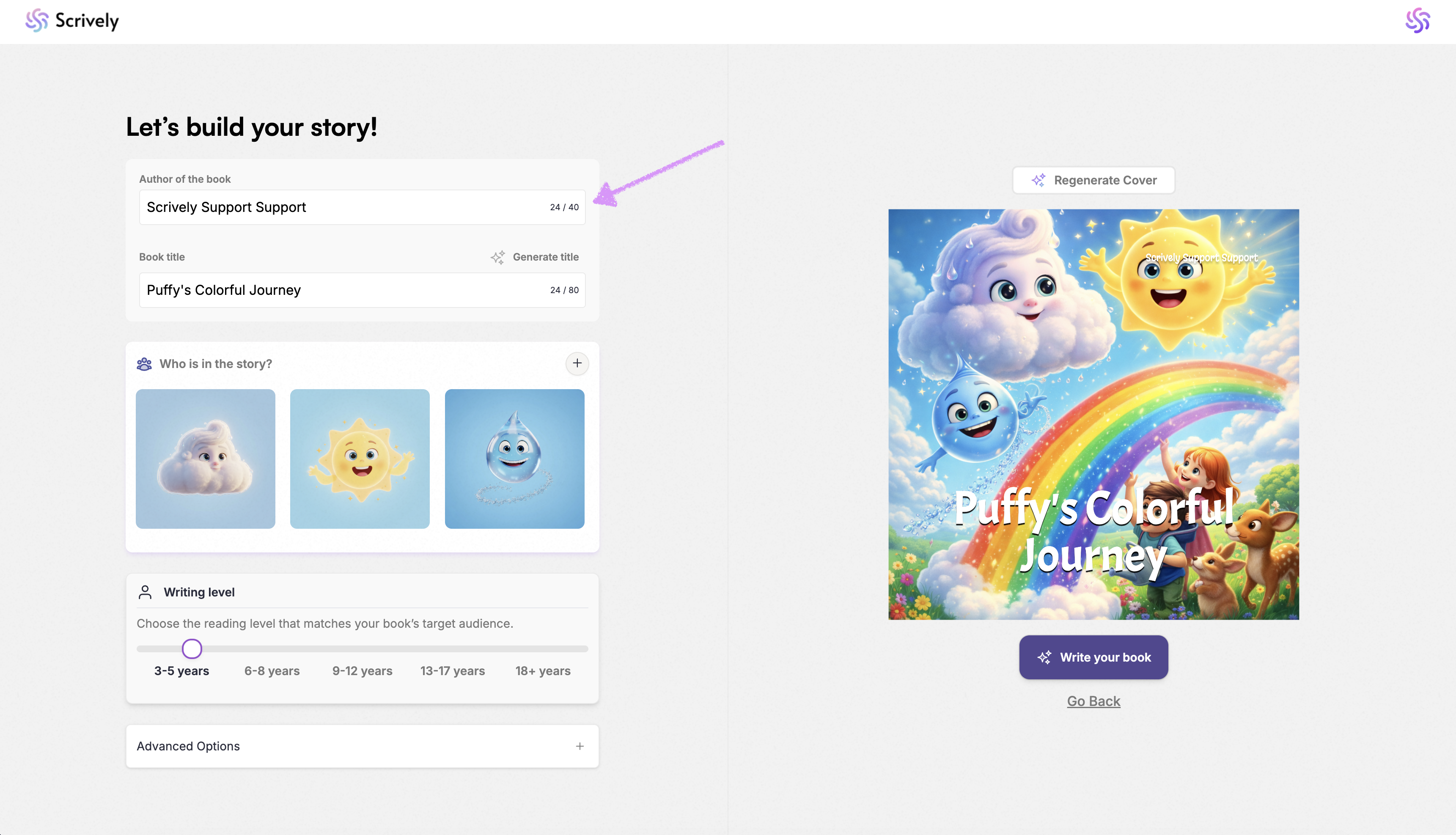
Next, enter or modify the title for the story.
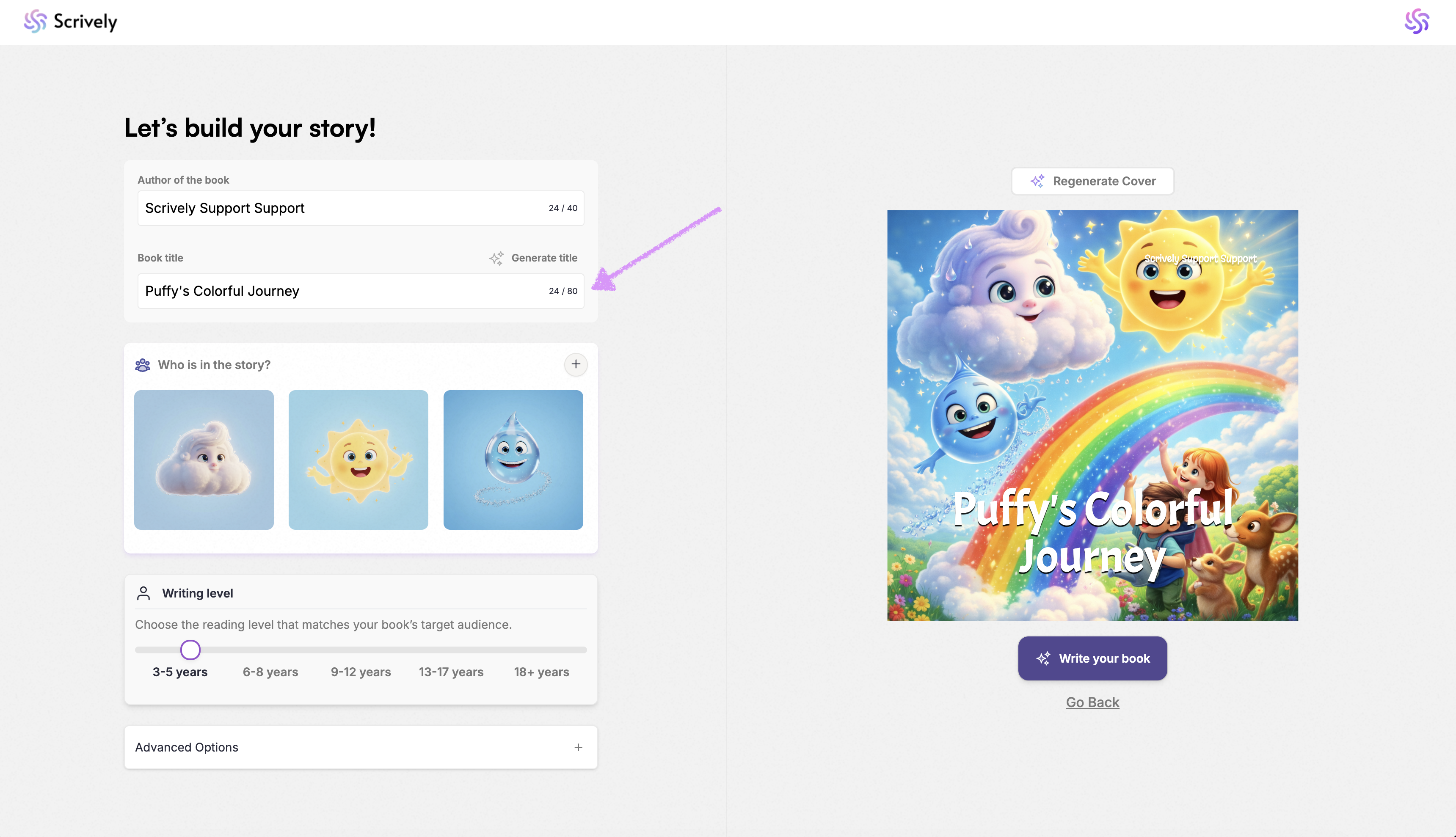
Want to generate a new title? Click on "Generate title."
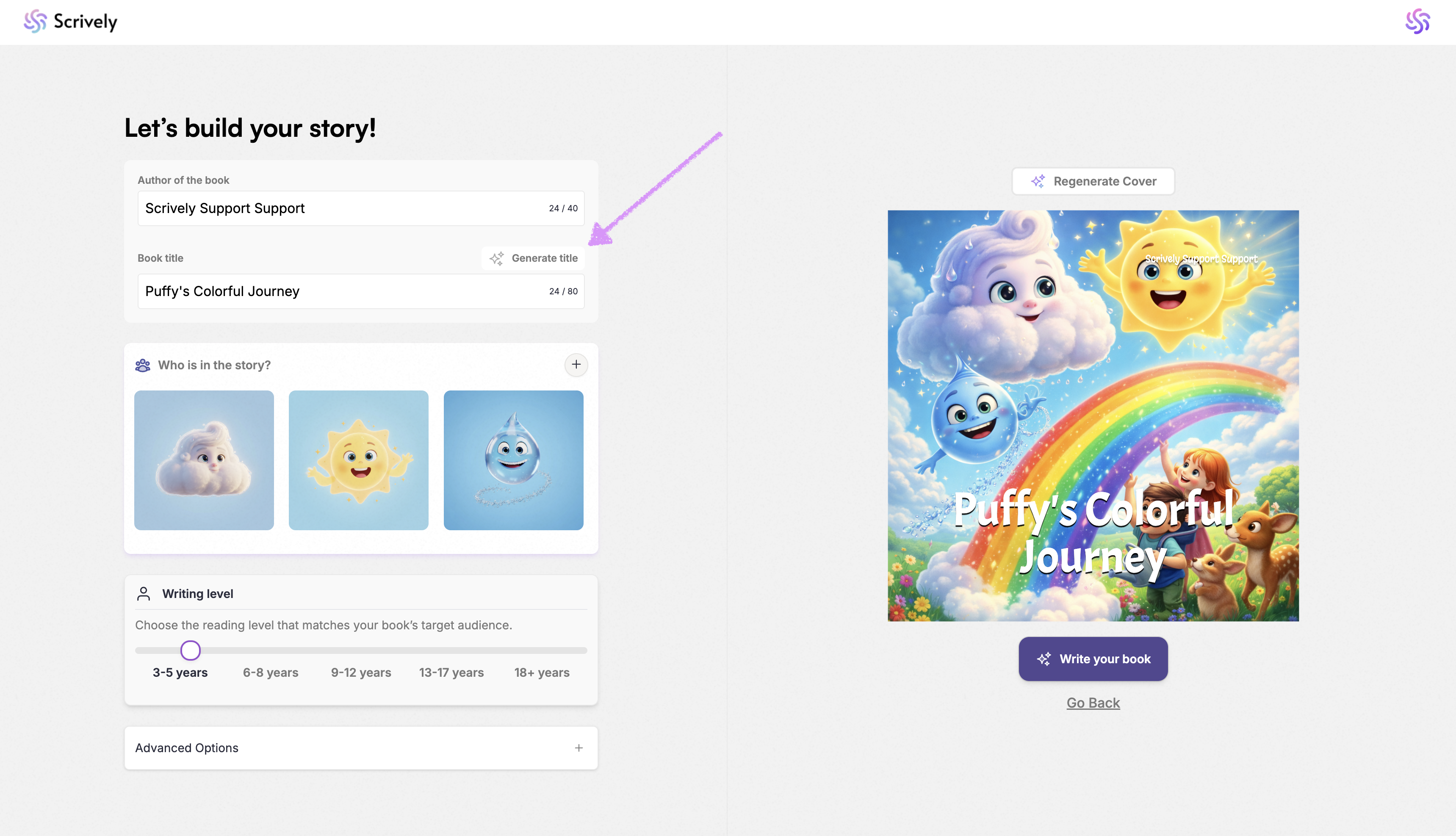
Scrively will add the new title to the provided field and automatically update the title on the book cover illustration. Head over to your guide here to learn more about working with characters.

Was this article helpful?
That’s Great!
Thank you for your feedback
Sorry! We couldn't be helpful
Thank you for your feedback
Feedback sent
We appreciate your effort and will try to fix the article
