Coloring books aren’t just fun for kids. They’re a wonderful way to spark creativity, improve focus, and even encourage relaxation. With Scrively's ColorBurst add-on, building your own custom coloring book has never been easier. Whether you’re a parent looking for simple activities for little ones, a teacher creating classroom resources, or an aspiring author dreaming of publishing your books, ColorBurst gives you the tools to design, personalize, and share coloring books in just minutes.
Navigate to the "Colorburst" tab.
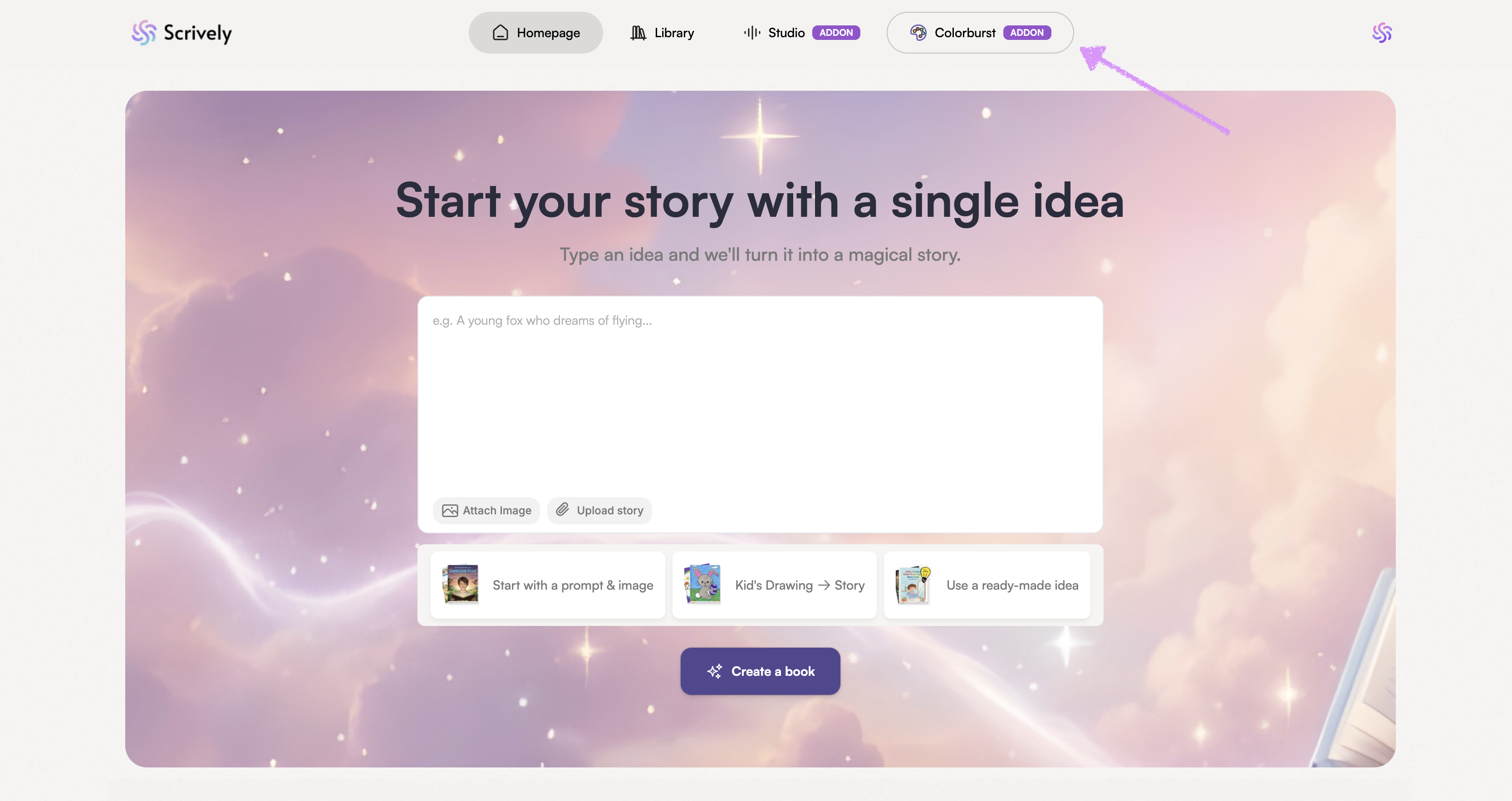
Start by entering your idea or prompt in the provided field. Be as detailed and clear as possible. This helps ColorBurst understand exactly what you’re envisioning and allows it to deliver the best, most relevant results for your coloring book. The more specific you are, the more tailored and engaging your book will become!

Click on "Create a Coloring book." Head over to our guide here for next steps.

Was this article helpful?
That’s Great!
Thank you for your feedback
Sorry! We couldn't be helpful
Thank you for your feedback
Feedback sent
We appreciate your effort and will try to fix the article
