Bring your book to life with interactive features. Scrively Studio makes it easy to add voiceovers, background music and interactive elements to your books to engage readers when you share your library.
From your Scrively Homepage, scroll down to your library and hover over the book you’d like to make interactive. Click the ellipsis (⋮) menu that appears.
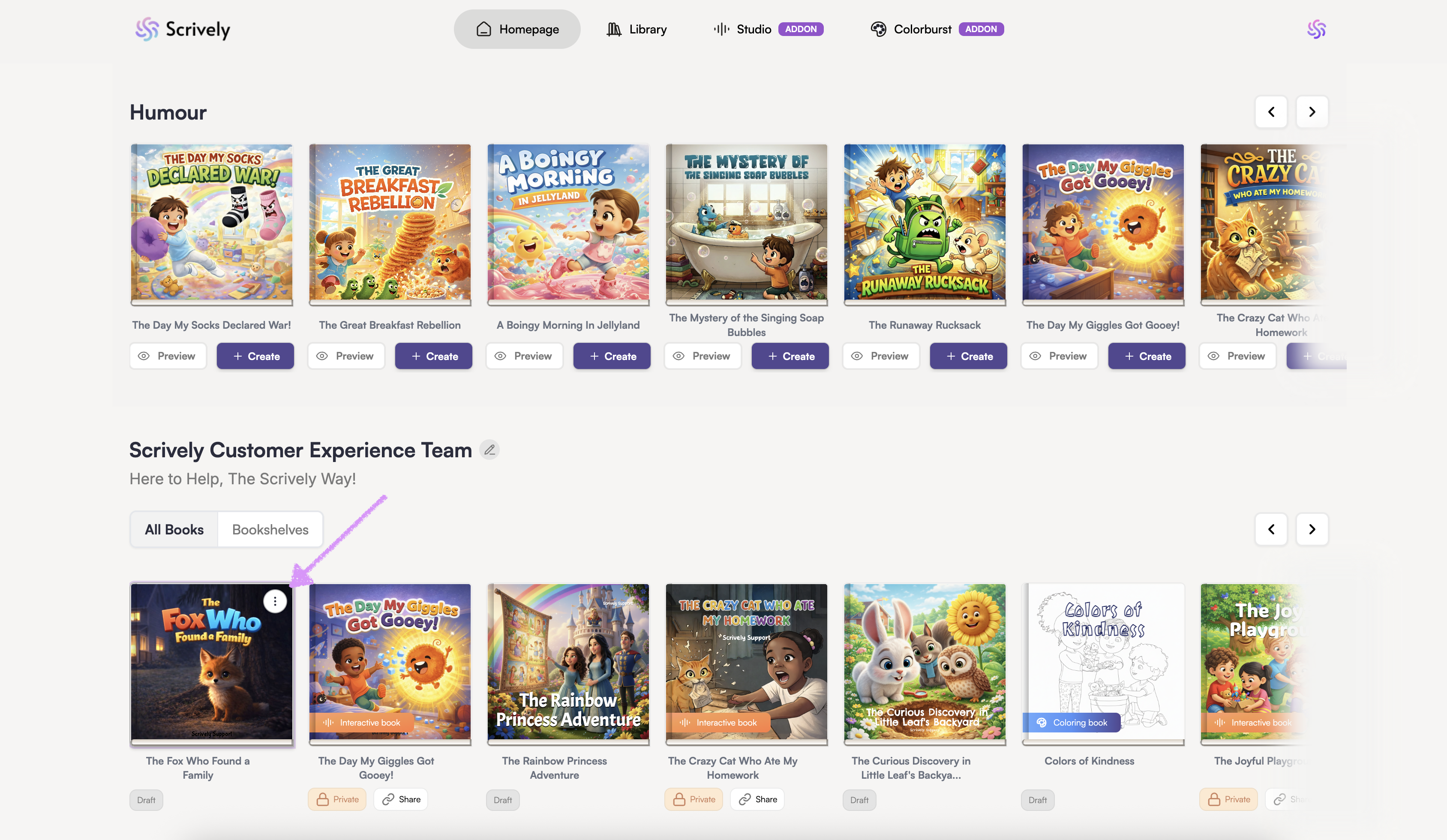
Click on "Make book interactive."
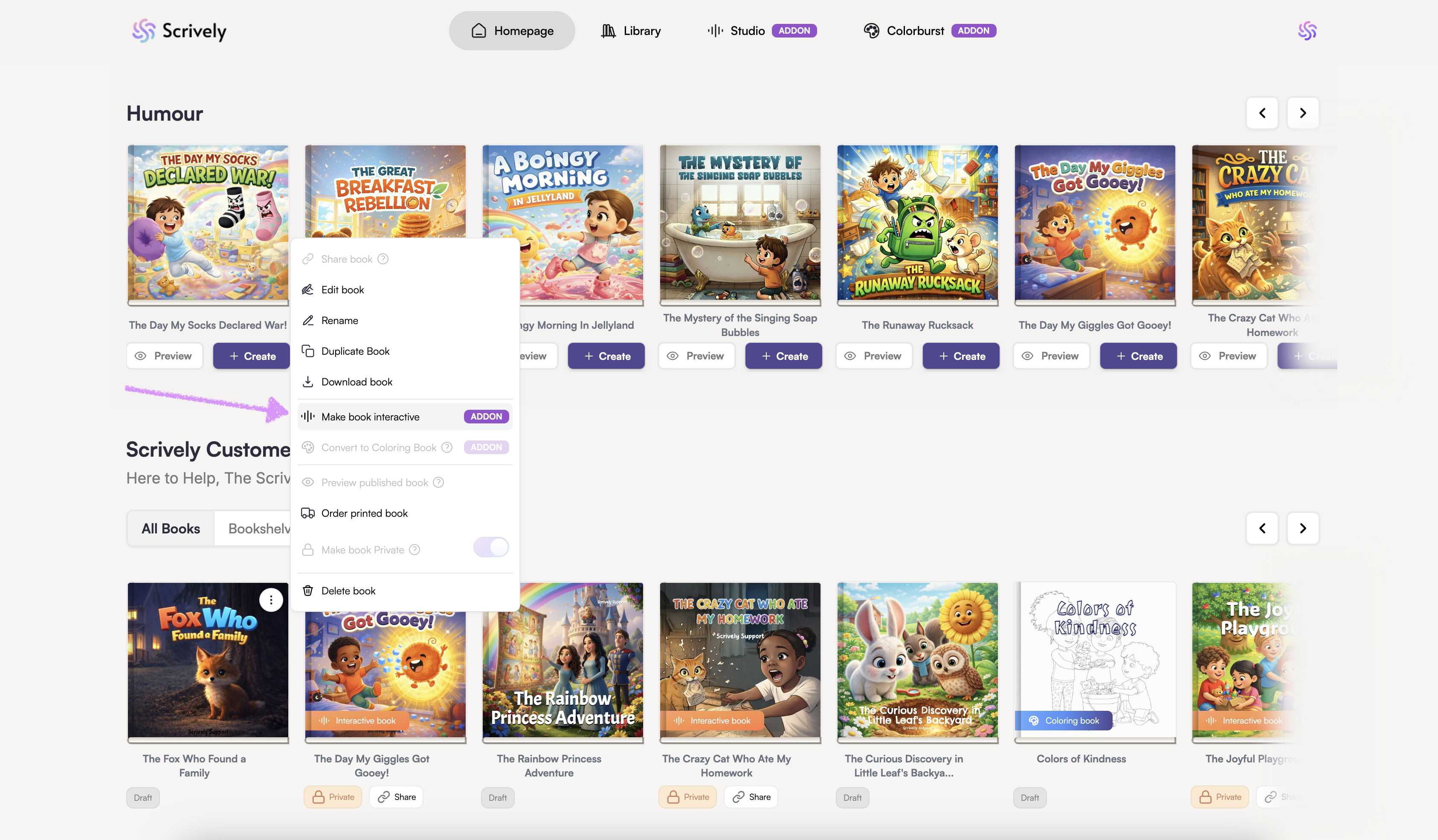
The book will open up in Scrively Studio where you can begin adding voiceovers, background music and interactive elements.
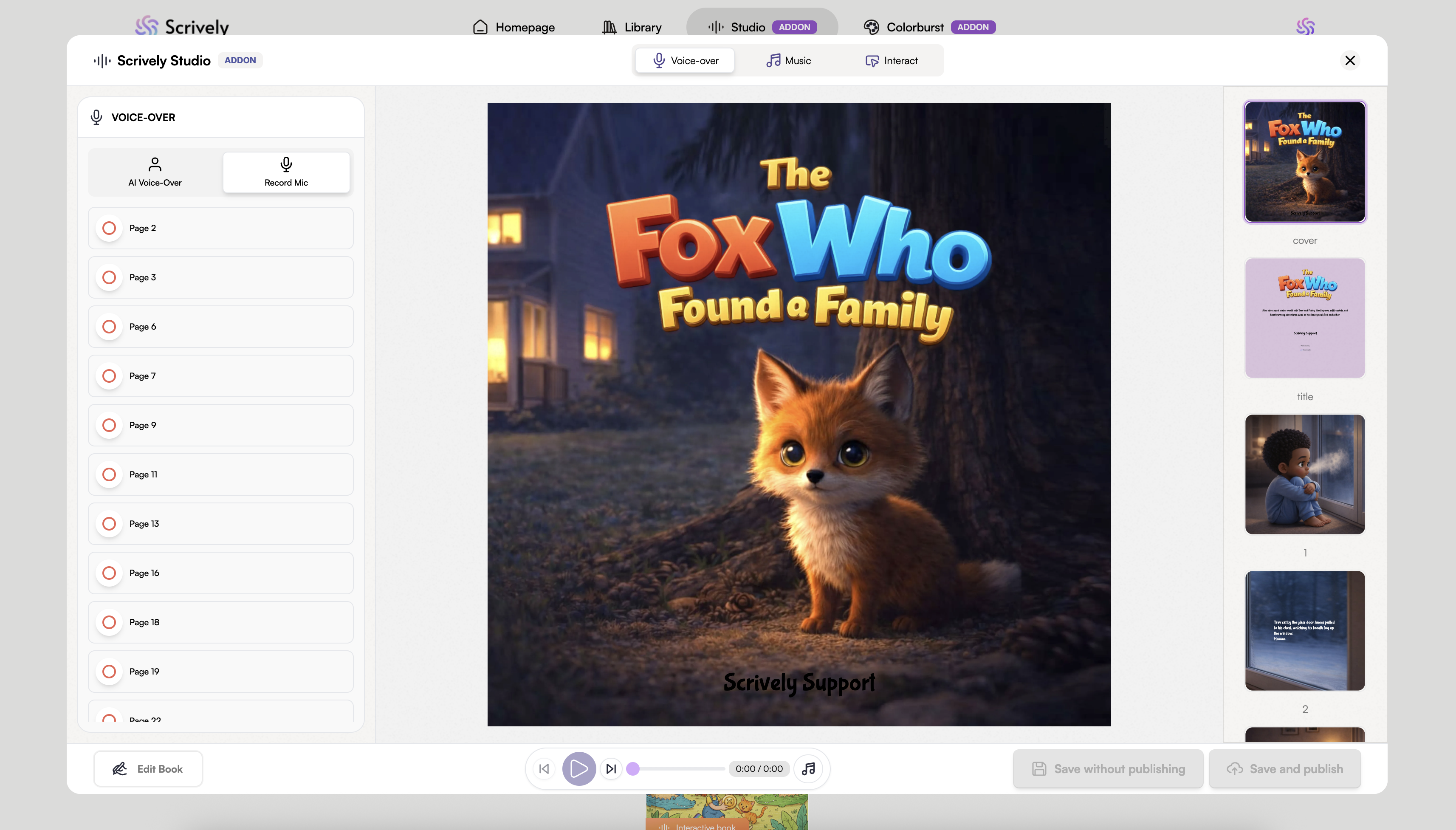
Note: Once a book has been made interactive or added to Scrively Studio, it cannot be reverted or removed from Studio. If needed, duplicate the book prior to making it interactive.Was this article helpful?
That’s Great!
Thank you for your feedback
Sorry! We couldn't be helpful
Thank you for your feedback
Feedback sent
We appreciate your effort and will try to fix the article
