Your first printed book is included for free with your purchase. If you’d like to order additional printed copies, you’ll to purchase credits based on your page counts. The credits covers the cost of printing, shipping, and handling. You can always check your current credit balance and purchase more credits directly from your Homepage, so you’re always ready when it’s time to order.
Click your avatar in the top-right corner of the Scrively Homepage.

There you will see the current amount of credits associated with your account.

Click on the "+" icon to purchase additional credits.

Alternatively, navigate to the "Account" tab.

Then, click on "My credits" to view and purchase credits.

Scroll down to use the Printed Book Calculator and see how many credits you need based on the page count of your storybook. In this example, the calculator shows that 3 credits are required for a hard cover storybook with 24-40 pages.

Switch to Paper back to view the page count and credits required for ordering coloring books.

Select the amount of credits you'd like to purchase.
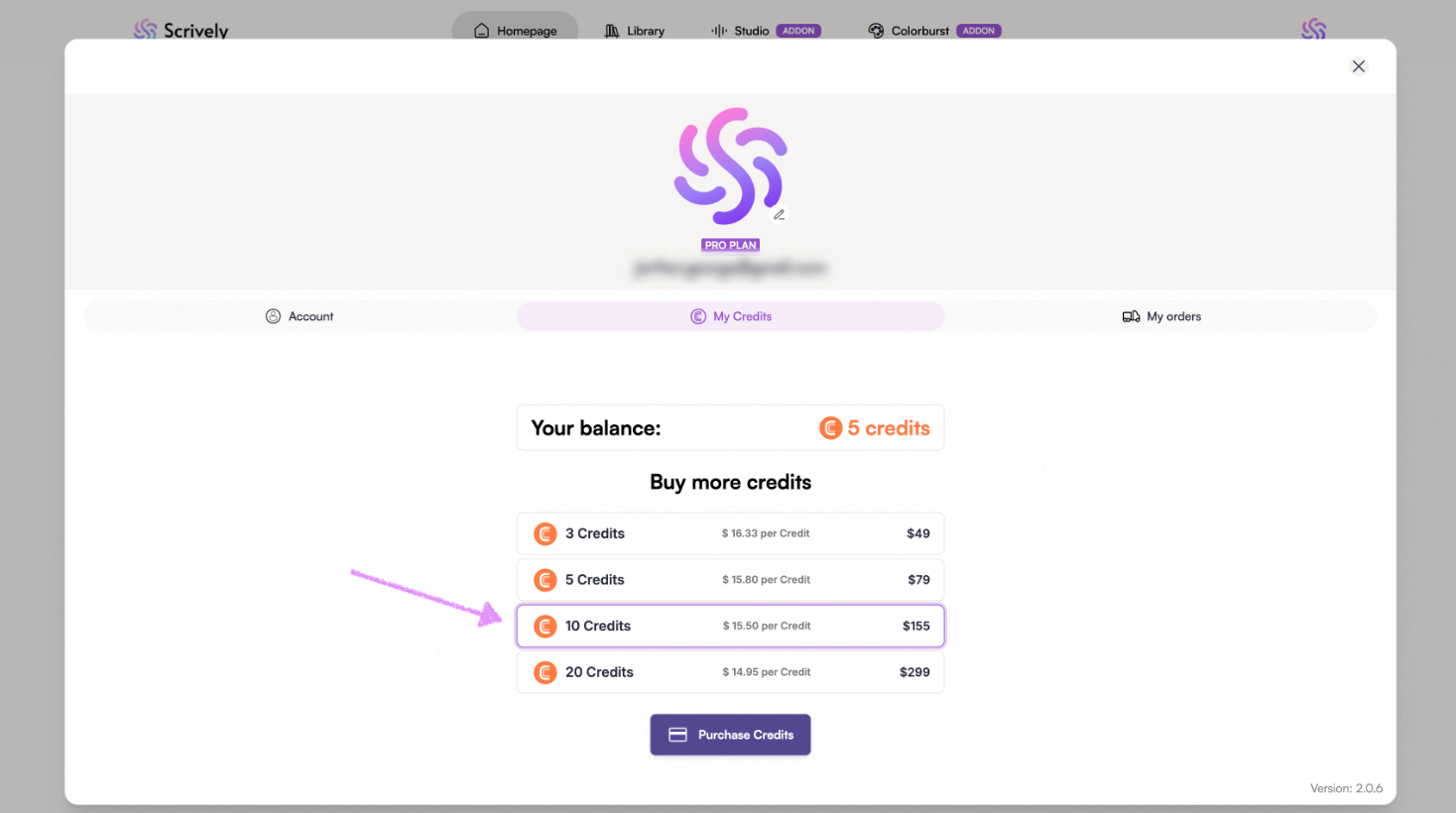
Click on "Purchase Credits."

Review the purchase details then, click on "Confirm & Pay." The credits will be added to your account upon a successful payment and a receipt will be sent to your email.

Was this article helpful?
That’s Great!
Thank you for your feedback
Sorry! We couldn't be helpful
Thank you for your feedback
Feedback sent
We appreciate your effort and will try to fix the article
