Your "Bookshelves" on the Homepage are your library within Scrively, where you can easily access, manage, and continue working on all of your books. Whether you’re editing a recent draft, reviewing a completed title, or preparing for print, this section gives you a streamlined view of everything you’ve created.
The bookshelf can be accessed by clicking on "All Books."
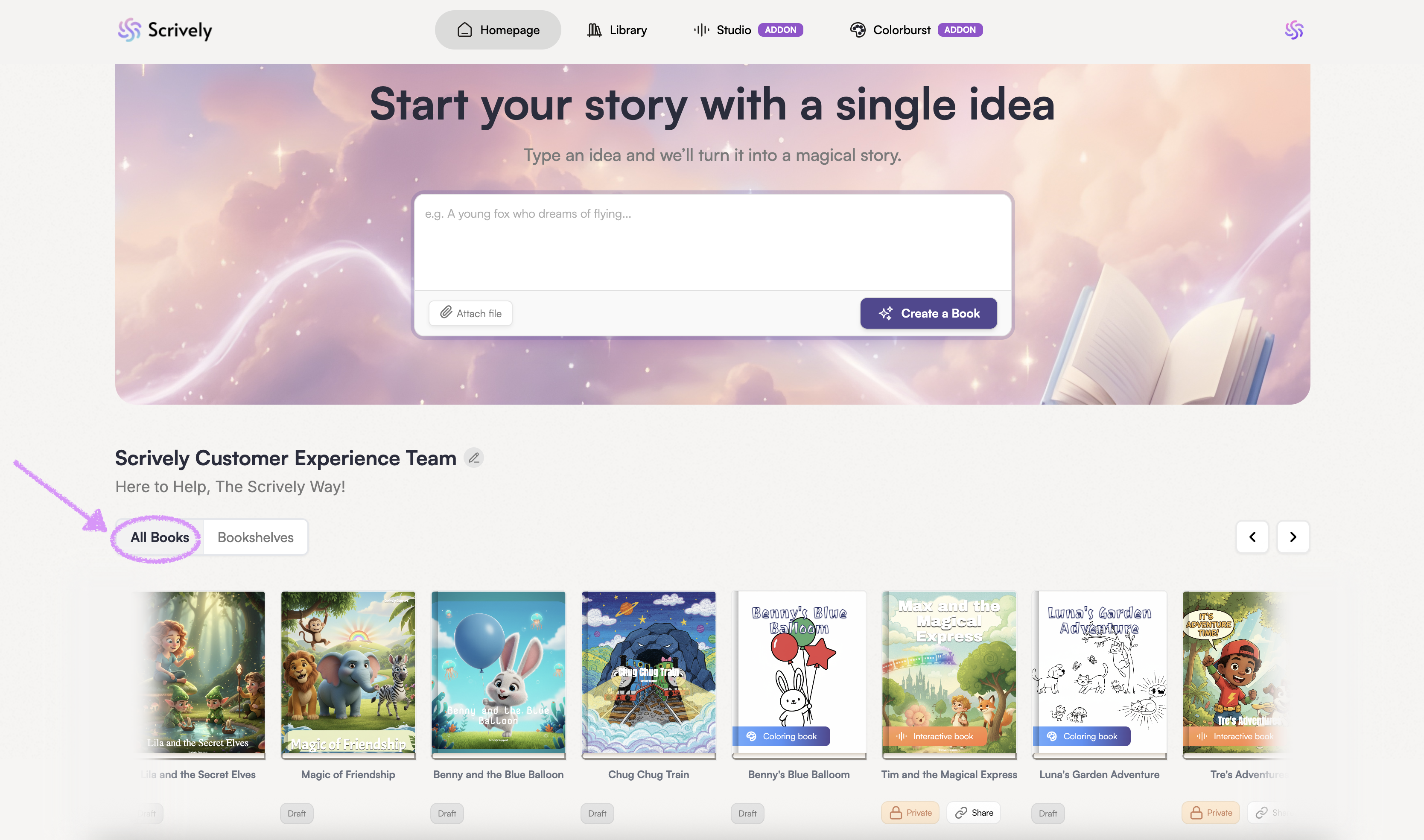
Alternatively, you can click on "Bookshelves" to view your books organized by the shelves or folders you’ve set up.
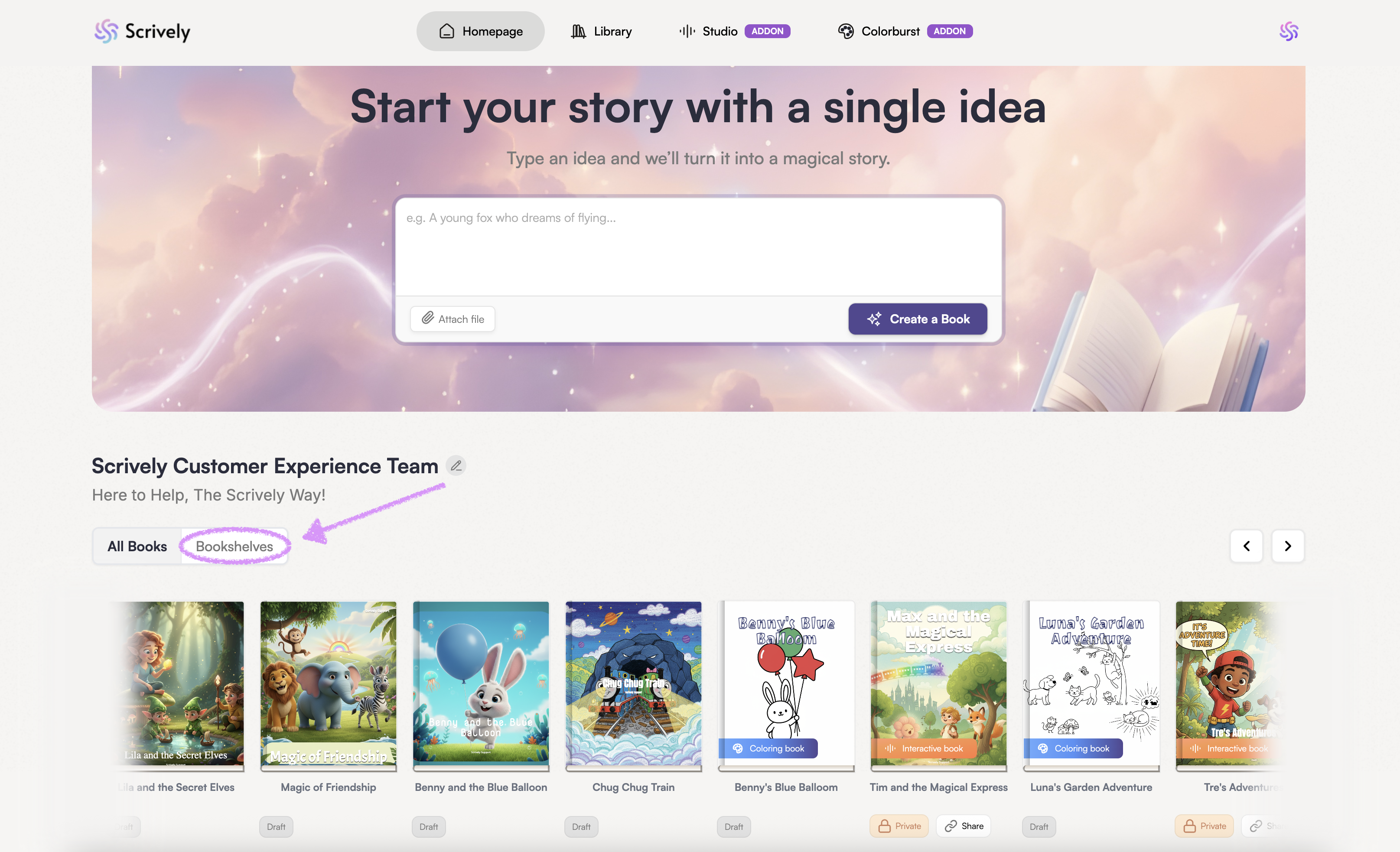
On the right-hand side, you’ll see arrows that let you scroll left or right to navigate through your books.
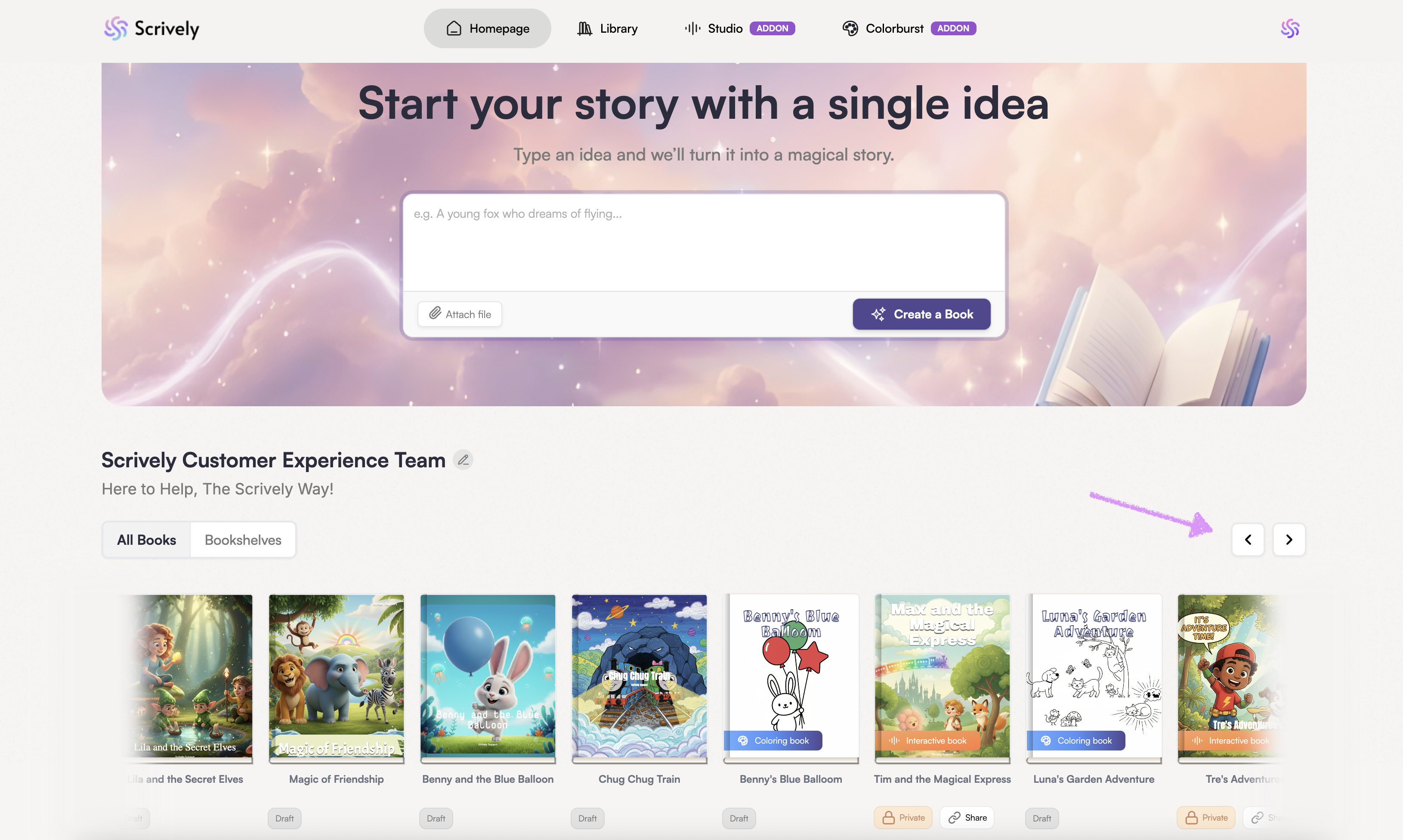
Hover over a book to reveal the ellipsis with additional options.

The book's menu option lets you edit, rename or duplicate your book, download as a PDF or EPUB, download the book's cover pages, open in Studio (add-on), convert to a coloring book in ColorBurst (add-on), preview the published book on your shareable bookshelf, share a direct link, order printed copies, set your book to private, or delete it.
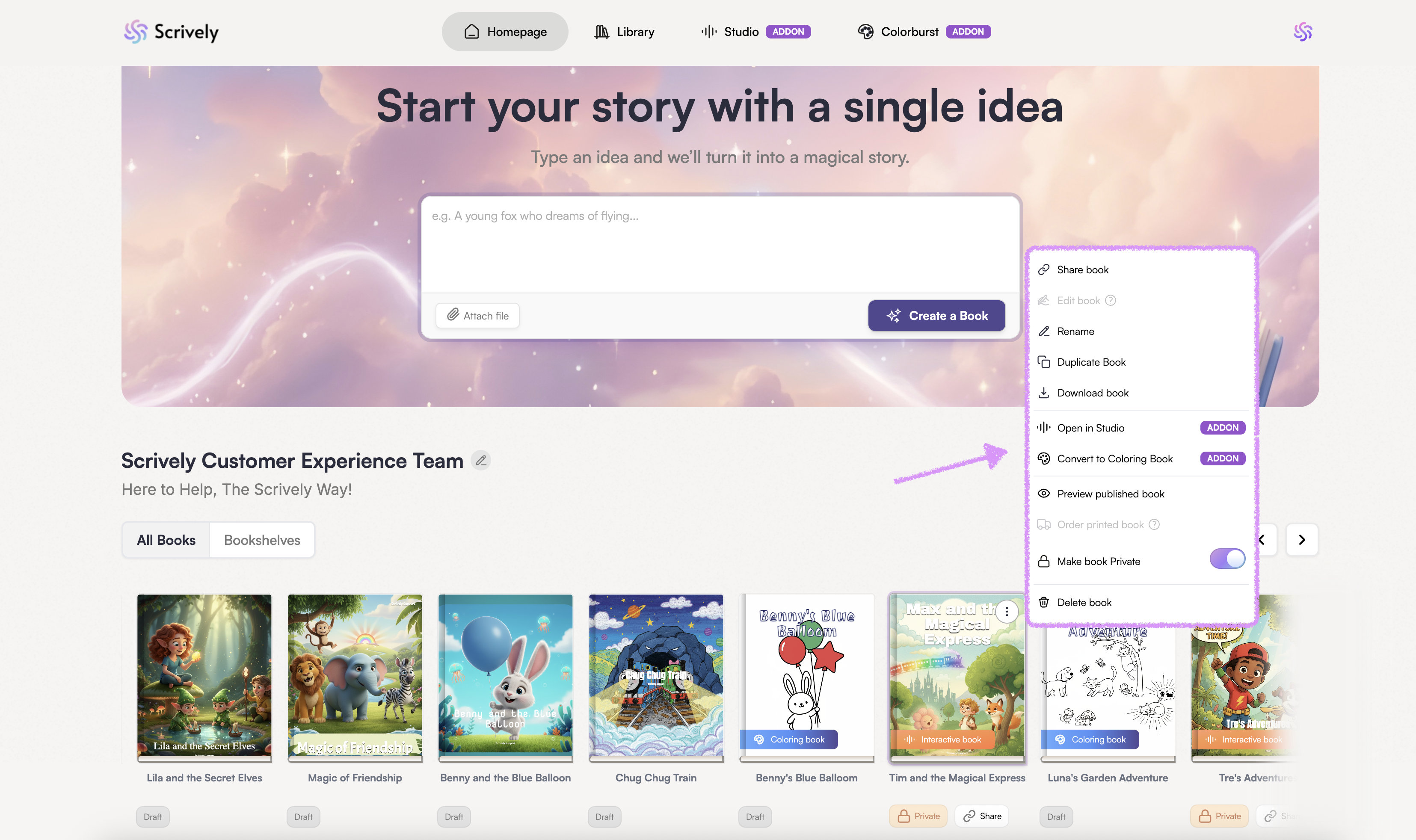
Was this article helpful?
That’s Great!
Thank you for your feedback
Sorry! We couldn't be helpful
Thank you for your feedback
Feedback sent
We appreciate your effort and will try to fix the article
